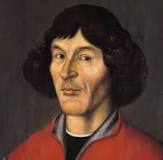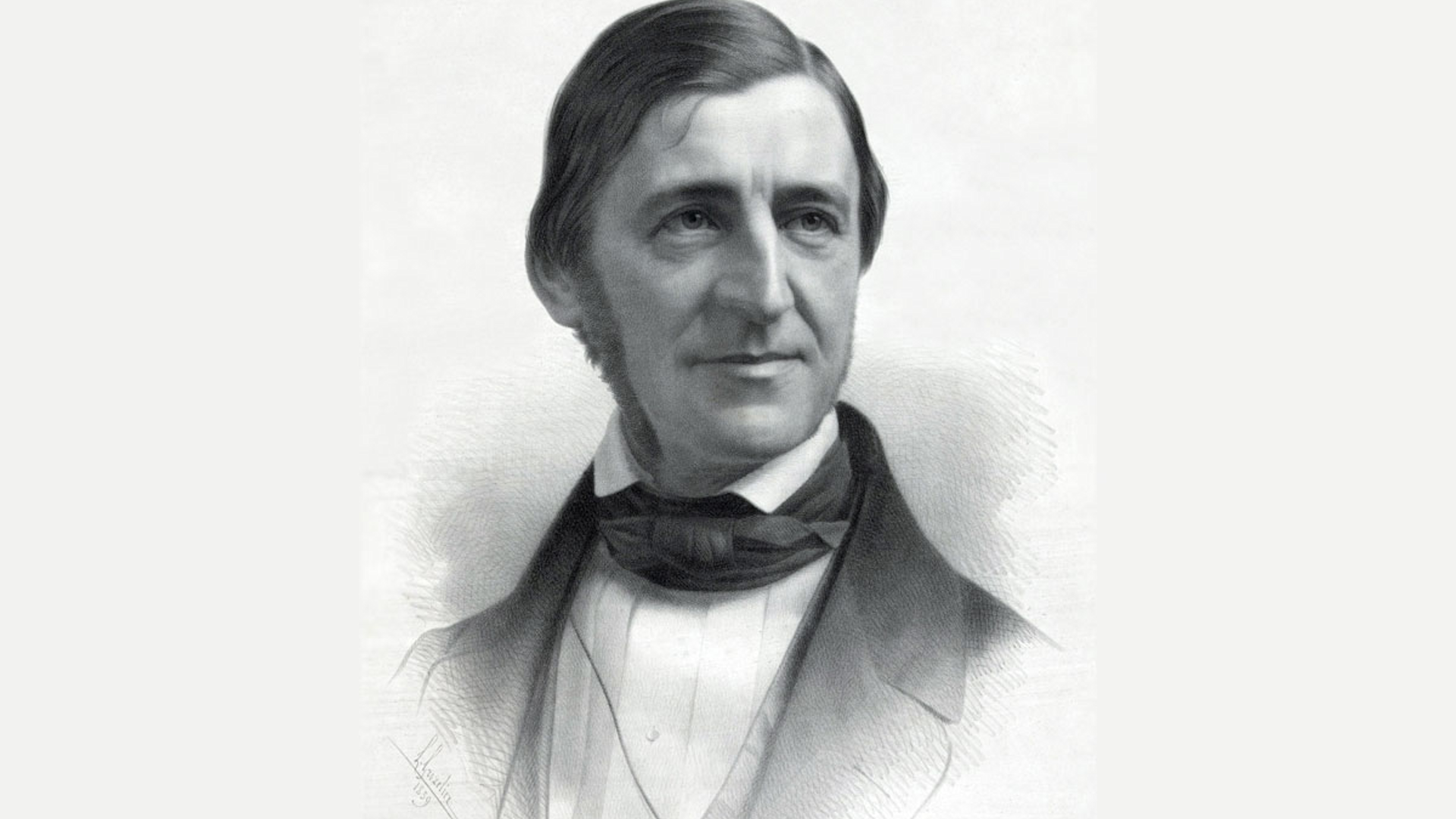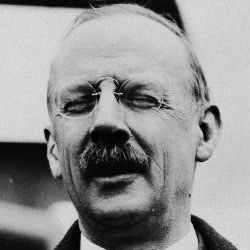In this series of blog posts, we’ll summarise what this ‘knowledge mapping’ thing is, why we got into it, and how we’re applying it to mapping the ‘national local’ building blocks of Scotland.
In this first post we’ll look at the origins of ‘mindmapping software’ – of which MindManager (our oftware of choice) has always been the market leader, but also so, so much more. However in order to do that, we must first look at the manual technique of ‘mind mapping‘, popularised in the 1970’s and 80’s by British popular psychology author and television personality Tony Buzan.
MindMapping
The technique of ‘Mindmapping‘ was originally pioneered by Tony Buzan in the 1970’s & 80’s (though the use of diagrams that visually ‘map’ information using branching and radial tree maps traces back centuries). It is a manual, graphical (ie. using coloured pens and paper) way of capturing, storing and working with your own knowledge and thoughts that works in harmony with the way your brain actually processes and stores it – that is in ‘branching’ chains of associated concepts (literally ‘chains of thought’).
In the creation of a ‘mind map’ knowledge is not captured ‘linearly’ in traditional lines, paragraphs and pages of text, but instead in discrete words and associated images, arranged around the central idea, connected together by radiating branch lines that show the hierarchical inter-relationships between them.
This forms a branching structure, radiating out from the centre, which is why they are also known as ‘tree diagrams‘. Text is minimal, a few words only that encapsulate the concept or idea, but this is supplemented by the use of different colours, pictures, shapes and symbols so that the mindmap engages the whole brain, both in creating it and reading it.
The power of the mindmapping process is that, because your brain can literally see your thoughts and the relationships between them in front it as a picture, it can’t help but think of other thoughts and connections, which once added to the map, spark yet more thoughts and so on in a positive feedback loop.
Thus a mind map is both a fundamental ingredient in the mental thought process, as well as a physical, tangible by-product of it.
The Power of a Mind to Map: Tony Buzan at TEDxSquareMile (Dec 18, 2012) [19:35]
How to Mind Map with Tony Buzan [4:59]
MindMapping Software
Given the popularity of the mindmapping technique (especially in the worlds of Education and Business), but the physical limitations placed on it through using a sheet of paper and pens, by the 1990’s it was only a matter of time before somebody wrote a software program to create mindmaps on a desktop personal computer (well there weren’t any other kinds of personal computer back then, right kids? ;-).
MindManager was one of the first (version 1 was released in 1994 under the name ‘MindMan’), but this was followed by a handful more by the 2000’s (including Tony’s own iMindMap, which was used to create the above map), and now there are dozens and dozens and it’s a very crowded ‘software space’ (though all are not created equal, as we will see in the next section).
What Software Adds To The MindMapping Process
MindMapping software overcomes some of the physical limitations of the traditional, analog process, but also adds fundamental abilities that were not conceived of in the original scope and design of mind mapping, which came from a pre-personal computing age…
It's A Digital Document
And so, just like any other digital file, a digital mindmap can be stored and shared and archived and retrieved and re-worked on and everything else…
Unlimited Editing & Re-arrangement Of Contents 'On The Hoof'
Digital maps can be endlessly amended, edited and rearranged within the software ‘on the hoof’ as they are being created. This is at best problematic on paper, if not completely impossible once the main structure of the map has been committed to. In other words digital maps can be changed “at the speed of thought”.
Infinite Canvas
Unlike a sheet of paper, the canvas in mindmap software has no edge. Thus it is possible to literally follow and record a complete ‘chain of thought’ without the mental disruption of worrying about running out of space.
Infinite Hierarchical Levels
Likewise there is no limit to the number of levels of sub-branches that can be added to the map. Furthermore at any level in the hierarchy, the software allows you to collapse the sub-branches below so you can’t see them, and then expand them out again so you can. Thus it is possible to record effectively unlimited amounts of information down to the finest level of detail, but to hide the detail from view until required so that just the upper branches – which outline the ‘big picture’ about the central topic in question – can still be seen in one view.
More 'Visual Channels' For Capturing Information
There are additional ways that information can be embedded within, or attached to, the branches of a digital mindmap, over and above the ‘traditional’, immediately visible text and images, such as… ![]() Notes attached to the branch (which can be at least an infinite amount of text and sometimes tables and images).
Notes attached to the branch (which can be at least an infinite amount of text and sometimes tables and images). ![]() Hyperlinks ‘attached’ to a branch can take the viewer anywhere on the internet, or a file on the computer, when ‘clicked’.
Hyperlinks ‘attached’ to a branch can take the viewer anywhere on the internet, or a file on the computer, when ‘clicked’.![]() Index Markers ‘attached’ to a branch can ‘tag’ it with contextual knowledge.
Index Markers ‘attached’ to a branch can ‘tag’ it with contextual knowledge.
From Initial Thoughts & Ideas, Through Plan Of Action To Completed Deliverable
In todays ‘information-age society’ almost everything we do in terms of work is digital – creating, consuming and sharing a lot of information on a daily basis in order to do whatever is we want to do. Mindmapping software is an ideal digital tool to do all that in the one environment. From defining the problem / project, through brainstorming a solution (how the problem will be solved / deciding on the project content), to a plan of action to deliver it (who is doing what, by when, with the resources available), to a dashboard that is visually telling you if everything is going according to plan!
The key thing to note – and this is one of the ‘killer applications’ of mindmapping software that saves you time and makes business processes so much more efficient – is that the final map produced by the end of each stage, is re-purposed as the starting point of the next one.
As you can see ‘mindmapping’ software goes way beyond the manual, paper-based technique of ‘mindmapping’ as envisaged by Tony Buzan. It is a hugely versatile digital tool that enables users to do a lot of the everyday digital stuff they have to do anyway, but much quicker, easier and efficiently, allowing them to stay more in control of the whole information capturing, understanding and sharing process.
Anyway as ‘mindmapping software’ became popular, there was heated debate amongst mindmapping advocates as to whether or not mindmaps created by compter software were ‘real mindmaps’ according to the rules of Tony Buzan. However we have never been much vexed by this academic argument because, as cartographers, we could see the exciting possibilities that mindmapping software offered for the mapping of any sort of ‘knowledge space’. Not just abstract thoughts and ideas generated inside your brain, but also tangible things that exist in the real world (often in hierarchical relationships), and the knowledge resources about them that exist in the online public domain.
MindManager - More Than Just MindMapping Software
MindManager software has always been about more than just mindmapping on computer. It has always had a business focus (often describing itself as “the missing piece of Microsoft Office), lending itself to everyday tasks that individuals and teams in organisations need to do – brainstorming, project planning, task lists etc.
When we first started using MindManager over 20 years ago it was for those classic business mapping uses, and it soon became our ‘go to digital tool of first resort’ for working with any sort of information. However we were always struck by the similarities in the processes of mapping ‘business information’, and the traditional ‘geographic information’ mapping we had hitherto been involved with.
And so began our development of MindManager as an information cartography tool, capable of ‘visually capturing’ pretty much any ‘space’ of human interest and endeavour (be it physical, virtual, conceptual or whatever) in a single ‘map’ (ie. a visually structured document), or series of inter-linked maps. Not just the ‘things’ that occupy the space, and the spatial inter-relashionships between them, but also the man knowledge resources about each ‘thing’ that already existed about them in the public domain, and the links to those resources.
Even though many other ‘mind mapping’ tools have emerged into what is now a very crowded space over the years, both ‘standalone’ software or an ‘online service’, MindManger remains our main knowledge mapping tool. There are a couple of reasons for this. Firstly it has always grown as the wider technology has (eg. the integration with first Microsoft SharePoint and now Teams). Secondly – and this is the most important one – no other software has such a wide variety of ‘visual channels’ to attach / embed information in a map. Most of these features are unique to MindManager and it is these that we use to take our ‘information cartography’ to the next level. You can find out more about these on the Knowledge Mappers website, but here are the main ones…
Wide Variety of Map Layout Styles (even at individual branch level)
Not only does MindManager offer an unrivalled number of different map layouts – ‘traditional’ (radiating from the centre) mindmap, organisation chart, timeline etc. – the layout of individual branches & sub-branches can be separately styled, no matter where they are in the hierarchy.
Big Maps, With 1000's Of Branches & Even More Hyperlinks
MindManager maps can have 1000’s of branches without affecting the software ‘performance’. The biggest one we have created so far had 20,000+ branches. This has been enough for us to knowledge map the solar system, and all the countries of the world in a single map. Thus we can be fairly confident that we can map all the ‘things’ in a space before we start!
Variably Formatted ('Rich') Branch Text
By being able to variably format individual elements within the text of a single branch, we can create visual hierarchies for the different components. This means the text string can contain a greater amount of more diverse information, without visually overwhelming the viewer eg. including unique identifying codes (taken from official sources) as well as the name.
Multiple Hyperlinks On A Single Branch
MindManager has the unique ability to attach multiple hyperlinks to a single map branch. This means that…
1) maps need fewer branches so are less visually cluttered;
2) a single branch can become a mini knowledge portal in it’s own right;
3) links to core knowledge resources can remain with the branch when it’s re-used in other maps (whether or not it’s the key focus of that map).
4) a map with 1000’s of branches, can contain many more 1000’s of hyperlinks!
Embedded Single Data Cells ('Topic Properties')
Multiple data fields (akin to single cells in a spreadsheet) can be embedded within a branch and is another way of adding contextual facts & figures to the map. Also the field values can be used to visually format the individual branch eg. if the value is greater than a particular number then make the branch text / fill this colour, or this shape (this is equivelant to ‘thematic mapping’ in GIS)…
HTML Export
MindManager has the unique ability to export maps as HTML5 (.html) files. These retain all the content – and most of the interactivity – of the original eg. they can be interactively queried by filtering using index marker tags to hide / show / highlight the coresponding branches. And, just like any other html file, they can be…
1) viewed by anybody, in any modern internet browser (Chrome, Firefox, Safara etc.), on or offline (once downloaded), on any device;
2) shared by email or file sharing services (eg. DropBox);
3) published online as stand-alone web pages, such that they have their own URL (which can be shared), or even embedded within existing pages (and hosted somewhere else eg. the aforementioned URL).
This means that anybody can view the knowledge maps we create, they don’t need to have MindMaanger software (unless they want to amend or re-use the content).
Anyway as you can see MindManager software really does enable us to take knowledge mapping to the next level!
In the next post in this series, we’ll show how we apply this to mapping the ‘national local’ building blocks of Scotland by walking you through a practical example.