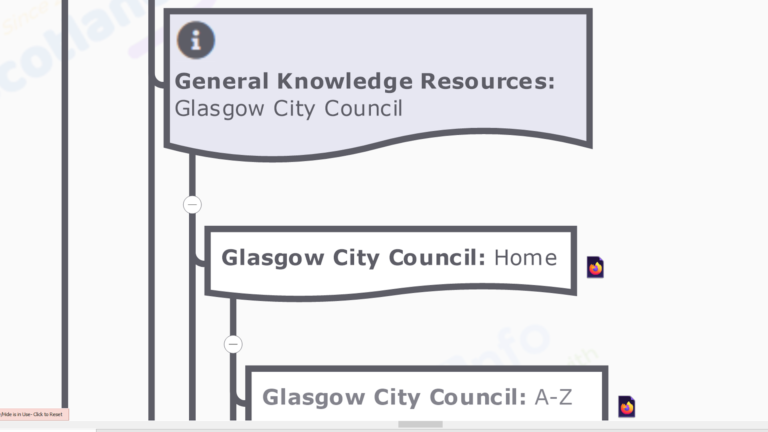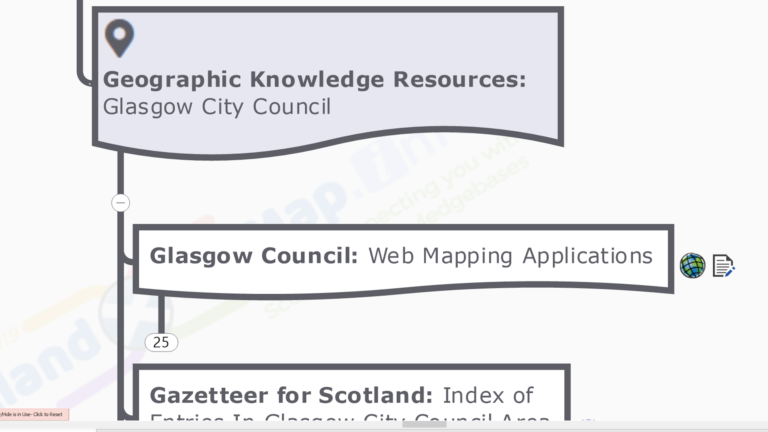About
About Scotland The Map
So what do we collectively know about the ‘national local building blocks’ of Scotland? That is, the ‘everyday ‘things’ that together, interweave to form the fabric of the nation..
- Geographic Subdivisions – Administrative, Government, Electoral, Education, Health etc.
- Public Bodies, Institutions & Partnerships – Governmental, Councils, Health, Educational, Ecconomic, Arts & Cultural etc.
- People – Elected Representatives (‘Politicians’), Management / Oversight Boards etc.
- Communities & Networks – Defined by geography – straightforward enough – but also by interests & activity eg. economic sectors
What everybody routinely needs to know is…
- What are all the blocks of a particular ‘type’ in Scotland?
- Where are the official / definitive / plain old useful knowledge resources about them located in the public domian?
- How can you assess them for quality & suitability?
- Most importantly, how do you access them now – and in the future – so you can utilise them for the benefit of yourself / organisation / community / project?
However in our experience these basic questions are not as straightforward to answer as they should be, and the time & energy wasted by individuals, organisations & communities in the process could be better spent actually utilising the knowledge to do what they need to do.
ScotlandTheMap is a ground-breaking, national knowledge mapping project, virtually connecting general, geographic & specialised knowledge resources about all the ‘key national local building blocks’ of the nation, by visually connecting them in digital knowledge maps. This makes them easier to discover, re-locate, understand & utilise, which benefits resource users, creators, and the nation as a whole. The knowledge the maps contain are of…
- what ‘things’ of a particular type exist in a given ‘space’ in Scotland.
- some core knowledge about them, cartographically embedded in the map to provide context
- what knowledge resources about them exist in the online public domain
- links to where those resources are online (ie. their URL), so map users can access them ‘there and then’ with a click of their mouse
In short, our knowledge maps are an interactive, visualy structured, ‘discover within the bigger picture context’ index of what blocks exist, the online knowledge resources about them, and a ‘minimal-click’ portal to those resources, all in one.
We create them using our unique mix of professional information hunting & cartography skills and MindManager, the world leading information mapping software. The resulting HTML knowledge maps – which you are free to view, download & share on this project website – can be viewed in any modern browser, on any device, without the need for any plugins, or indeed an internet connection to view it once it has been downloaded (so it can be viewed offline, in remote locations with no signal). Maps are also available in the original MindManager format for amending, adapting and re-purposing by MindManager users (for a small charge).
We welcome your feedback & suggestions for subjects for future maps, or other definitive / official / plain old useful 🙂 knowledge resources to link to (as long as they’re freely accessible in the public domain). We are also keen to collaborate with like minded organisations, communities & projects for the benefit of the common good.

Angus McDonald
Scotland The Map Project Director and Knowledge Mappers Founder & CEO
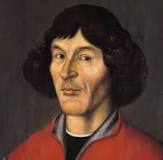




Why Digital Knowledge Maps?
In our experience much time & energy is wasted by individuals, organisations & communities hunting for the knowledge they need about Scotland and it’s component parts (it’s ‘national building blocks’), especially at the sub-national level. 1000’s of ‘person hours’ are spent every day floundering around down online search ‘rabbit holes’, painstakingly piecing together the ‘big picture’ from individual knowledge resources scattered around the web, or even creating ‘new’ knowledge resources because they couldn’t find what they were looking for (even though it may already exist)…
And that’s just the time that’s wasted. If the knowedge is crucially required in order for people to fulfill their day-to-day tasks today – which includes operationally planning what needs to be delivered tommorrow, and strategically thinking about what could be in the future – then it’s wasting a lot more other resources too…
In our humble opinion people should be spending their time better actually utilising the knowledge resources that currently do exist – or identifying the gaps where new ones are needed – so that they can better do what they need to do, and progress themselves and their organisation / community / project.
Any tool or technique that makes the knowledge gathering, assimilation & utilisation process quicker, easier and less stressful for all concerned can only be welcomed, and can only benefit the nation as a whole.
Enter the’knowledge map’ – a single, visually rich, information dense, hierarchically structured, intuitive to navigate, easy to share, ‘clickable index’ document…
Seek And Ye Shall Find... Eventually
“Och everything’s online now, all you have to do is Google it…”
There’s no shortage of knowledge resources about Scotland out there in the online, public domain. And sure, if you only need to find out a couple of facts in isolation now and again, a Google search will probably do it for you – as long as the answer you need is on the first few pages of the 8 million search results returned 🙁 (otherwise you may lose the will to live before you find the ones you need, or indeed reasonably conclude that the knowledge you seek does not currently exist, at least in the searchable pubic domain).
However if you regularly need to find a lot of information out in a more sustained, systematic way, AND record the existence of those new knowledge resources so you can return to them again later, AND build on the newly acquired knowledge they give you now – as is the case in doing desktop research for work and/or personal projects – then you will know what a frustrating & time consuming way of doing things a Google search is, especially if you are starting off from a ‘zero knowledge base’ yourself…
So, so many results to wade through… Results not all presented in order of relevance or importance to you… Resources linked to in different digital formats (eg. webpages, some buried in report documents without internal links, and what about all that data in downloadable spreadsheets?)… Dozens of browser tabs open because you don’t have a robust system of logging a ‘useful’ resource once you’ve found it so you can go back to it later…
We’ve all been there, so what’s the solution?
Visually Mapping The Knowledge Is The Only Way
Digital knowledge mapping is the only technique we know of that can simultaneously record the existence of potentially 100’s of real world ‘things’, 1000’s of knowledge resources about them, the ‘big picture’ contextual relationship between them and in which they are found, and ‘where they are’ online (ie. their ‘URL’).
AND do it in a very intuitive way, with a short learning curve, both in terms of making & sharing a map with software, and understanding it so that you can use it to find out what you want…
AND do it using ‘every day’ digital tools found in most office setups, making the requirement for further investment in technology minimal…
AND in a way that actively engages with more bits of your brain than traditional, linearly structured knowledge resources…
AND in a way that is able to cope with the real world as it is, in all it’s well intentioned, information overload, messy, ‘fuzzy logical’, glory…
Maps Provide A Visually Structured Frame Of Reference For Knowledge
A map encodes & conveys information visually, but crucially does so in a structured way using cartographic principles & devices. So utlises such elements as visual hierachies (more visually prominent things are more important), lines showing relationships between things (equivelant to or a subdivision of?), shapes, symbols (ie. visual metaphors), meaningful colours (eye-catching, complementary & contrasting) etc., all in conjunction with a minimal amount of text (which too is visually formatted using the same cartographic principles).
Together all these elements create a visually structured framework of knowledge that more actively engages with your brain than a linearly structured, text-only knowledge resource does, and so it is more easily navigated, understood and assimilated.
A map is also just a ‘visually structured index’ of what ‘things’ exist in a particular ‘space’, and the relationships between them within it – a particular (& valuable) type of knowledge resource in it’s own right (as Google Maps know only to well).
Connecting Visually = Connecting Virtually...
However unlike a ‘traditional’ geographic map, a knowledge map need not be confined to showing only ‘things’ that exist in geographic space. Yes they can show those – and our ScotlandTheMap knowledge maps most definitely do – but they could equally be ‘man made constructs’ that exist in our ‘conceptual space’, such as ‘organisations / bodies’ or ‘sectors’ or ‘networks’ or ‘communities’ or ‘partnerships’ or ‘governments’, or any other number of the ‘real world things’ we create to structure our societies and help us run them on a day to day basis.
Equally the ‘things’ they can map may only exist in a virtual space like the world wide web – which is already hierarchically structured into websites, pages, sub-sections and downloadable files along with some sort of associated human navigation system. So ‘things’ like online knowledge resources about the ‘real world things’ in geographic or conceptual space…
Combining both concepts of ‘spaces’ in the one knowledge map creates a visually structured index of knowledge resources about real world things, that is visually (and therefore virtually) connected to a visually structured index of the real world things themselves…
Visually Structured Index Becomes Visually Structured Portal
And if the digital knowledge map included the URL of those online knowledge resources, it would not only be a visually structured index of the resources that existed about all the real world ‘things’ of a particular type, it could take users straight to them with a single ‘mouse click’ on a hyperlink.
Then our knowledge map becomes a visually structured portal to – rather than simply an index of – knowledge resources.
Contextual Knowledge Can Be Embedded & Attached
As well as attaching hyperlinks to external knowledge resources, information mapping software has a range of ‘information cartography’ features that (in the hands of the right map-maker) enables general, contextual knowledge elements to be visually embedded within branches in the map.
Such embedded knowledge can be in the form of imagery – real life photos of people or places etc., or screenshots of ‘knowledge pictures’ like geographic maps (eg. boundary maps).
Or they could be in the form of traditionally structured data devices like spreadsheets or charts. They could also be individual data fields, the values of which can be used to visually format individual branches eg. assigning a fill colour (the same way the ‘thematic mapping’ process colours in areas by value in geographic maps).
Branches can also be individually tagged with attributes, and the tags used to perform simple querying that hides / shows only those branches that fulfill defined criteria in a search (the same as in the ‘geo-filtering’ process used with geographic maps).
By visually incorporating such embedded and attached knowledge about national building blocks into the map, the need to even look up other knowledge resources is much reduced, thus saving even more ‘person hours’ that could be better spent progressing the individual, organisation or community.
Base Frameworks & Not Re-Inventing Wheels...
As the virtual library of maps of the fundamental building blocks of the nation and the knowledge resources about them grows, it becomes apparent that many of them (in whole or in part) could be re-used to provide a ‘base knowledge framework’ upon which further ‘layers’ of more specialised knowledge branches can be added. So for example our Scottish Local Councils – General & Geographic Knowledge Atlas provides a base framework for our Scottish Local Council Electoral Wards – General, Geographic & Electoral Knowledge Atlas, which in turn forms a base framework for our Scottish Local Councils, Electoral Wards & Local Councillors – Political Knowledge Atlas.
This process is akin to the one used to build up geographic maps in an online, mapping viewer or a GIS, where general basemap – such as those provided by Open Street Map, Google or Ordnance Survey – provide a general spatial context for additional ‘layers’ of more specific geospatial data (the ‘points, lines & polygons’) that are displayed on top it.
Thus a well-constructed general knowledge map can be re-purposed to make any number of more focused maps in the future without having to ‘start from scratch’, or ‘re-invent the wheel’ every time…
Aims & Objectives
So now you know why knowledge mapping is such a great idea, what are we trying to achieve with it in the ScotlandTheMap project?
Let’s take these one by one…
Build Up An Online Library – An collection of knowledge resources that
- individually stand on their own
- is collectively more than the sum of those individual parts
- will grow over time to become an archive
- is accessible to all.
Digital But Tangible – Digital files that…
- can easily be viewed online
- can be downloaded and viewed just as easily offline
- without the need for an internet connection to view it once it has downloaded onto your device
- or additional plugins
Robust – Once files are downloaded…
- they will persist forever beyond projects and websites
- the do not need an internet connection to view it once it has downloaded onto your device, so can be viewed offline, in remote locations with no signal.
Flexible – B
- Offers many different ‘channels’ to convey information to the viewer
- Maps can be re-used and re-puroposed, in whole or in part, to build further maps.
- can cope with the real world as it is, in all it’s messy, well meaning but often falling short, glory (like doing up an old cottage where none of the corners are 90 degrees…)…
- can be bent to map anything
Visually Structured – Makes sense to ‘look at’, not just once you’ve ‘read it’, just like a geographic map.
Maps of Knowledge Resources – The knowledge the maps contain are of…
- what things of a particular type exist in the real world
- some general knowledge about them, cartographically embedded in the map to provide context
- what knowledge resources about them exist in the online public domain
- links to where those resources are online (ie. their URL), so map users can access them ‘there and then’ with a click of their mouse.
It is also important to note what the map does not contain. It does not contain all the knowledge about the subject contained in all the knowledge resources it links to, other than the contextual knowledge visually embedded within and attached to the seed branches. In the same way that geographic maps do not contain the knowledge about the real world objects it cntains – “The map is not the territory”
Key Building Blocks Of Scotland – The everyday ‘things’ that together, interweave to form the fabric of the nation..
- Geographic Subdivisions – Administrative, Government, Electoral, Education, Health etc.
- Public Bodies, Institutions & Partnerships – Governmental, Councils, Health, Educational, Ecconomic, Arts & Cultural etc.
- People – Elected Representatives (‘Politicians’), Management / Oversight Boards etc.
- Communities & Networks – Defined by geography – straightforward enough – but also by interests & activity – economy
- Economic Sectors – Industrial
HTML maps are not editable.
In order to
It is very difficult & time consuming to produce knowledge resources of ‘what’s what & who’s who’ at the local level everywhere’ for Scotland…
- diverse geographic nature.
- the disparate sizes of ‘equivelant administrative units’
- the number of people & entities involved.
- the variations in the way things are done locally
- etc.
Thus those that do exist tend to be..
- very narrowly focused in scope
- in a variety of formats, some less useful and / or linkable to than others (eg. buried in appendix tables in report documents)
Usually though there is no single resource that covers the whole nation at the local, community level, and the knowledge is spread across lots of locally produced resources that cover “their patch”.
As you can see below, knowledge mapping is the only technique we know of that can virtually connect together ALL the knowledge resources that do exist – national overview and local detail – to make a single body of ‘national local’ knowledge about a particular aspect of Scotland that is contained in a single digital file that is accessible to all.
One of the main drivers for ScotlandTheMap therefore is to produce such ‘national local’ knowledge maps for as many different fundamental aspects of Scotland as possible, in which every building block of a particular type is included as a knowledge seed branch in the one map document.
There’s no point in having or making resources unless they can be utilised. There are always the same fundamental questions that users – or potential users – need answered before they can…
- What resources currently exist?
- Where are they?
- How can I assess their quality & suitability for my purposes?
- How do I actually get hold of them – now and in the future – so I can use them to help me do what I want to do?
It stands to reason that the quicker & easier it is for people to be able to answer these questions about knowledge resources about the fundamental building blocks of the nation – the things we all rely on on a daily basis to keep the country going – then…
- the less time time they will waste hunting for the knowledge resources they need.
- the more time they will have to actually put the knowledge resources to practical use.
- the more they will be able to get done for their organisations, communities & projects.
- the more the nation as a whole will benefit.
- the easier it will be to identify where there is duplication, errors and gaps in the current knowledge.
- the less that resource ‘wheels’ will be reinvented.
Just like always
HTML maps are not editable.
In order to
The Benefits
All individuals, organisation & communities with an interest in Scotland, not just those that are located here, will benefit from increased access to the knowledge resources about Scotland that our maps provide. Specifically…
Benefits For Knowledge Resource Users
The ScotlandtheMap project benefits users of knowledge resources in many ways…
Work Visually
Work with knowledge, information & data visually, in a more intuitive, richer environment that harnesses more of your brainpower.
Quickly Access The Best Available Public Domain Knowledge Resources
Quickly access a professionally curated, intuitive to navigate, virtual library of definitive / official / just plain old useful knowledge resources about the aspects of Scotland you are interested in quicker, easier and with a lot less stress. Use the time & headspace saved on hunting around the web for what you need to know (and remembering what resources are where so you can find them again!) actually using the knowledge gained to do what you need to do.
Common Interface For Accessing Very Diverse Worlds
Our maps provide robust, flexible knowledge frameworks that can be built on & expanded, or re-purposed & re-used, (in whole or in part), as required. If a resource has a URL, it can be linked to, so maps can provide commonly structured & styled interfaces into potentially very diverse worlds.
Make New Discoveries & Connections
Discover other knowledge resources about about the aspects of Scotland you are interested in that you may never have known existed, or were put off exploring before because of a ‘difficult’ user interface, or poorly designed internal navigation. This will help you make new connections and expand your own knowledgebase.
Increased Confidence Navigating The Information Super Highway
Knowledge maps are just like traditional geographic map resources, like your in-car sat nav (or your battered but trusty AA paper road atlas if like us you’re of a certain vinatge :-). You don’t have to stress about remembering where all the individual locations are, or how you navigate between them, because it’s all recorded in the atlas of knowledge. Just knowing it’s in your metaphoric glove compartment and can be dug out and consulted at any time, makes journeying through what can be an overwhelming online knowledge-scape that much easier. It may well even give you the confidence to go off-road once in a while…
Benefits For Knowledge Resource Producers
The ScotlandtheMap project benefits creators of knowledge resources in many ways …
Your Resources Get Used More Often By More People
As information professionals we know the technical hurdles involved in creating knowledge resources can be as nothing compared to the effort involved in getting them to be used by the people that would benefit most – be they fellow professionals or members of the public. Anything that helps your resources get used by more people, more often, can only be ‘more power to your elbow’ right?
More Scrutiny = Better Quality Resources
More interested people using your resources means ‘more eyes on’, means potentially better indentification of errors, duplication, and knowledge gaps, which benefits everybody.
Professionally Crafted, Visually Structured Registers Of National Building Blocks
We use our professional skills to hunt down the definitive registers of the fundamental building blocks of Scotland – often in non-user friendly file formats – and cartography skills to translate them into robust, visually structured, knowledge frameworks that are easier to work with. In the absence of an official, central register for a given building block, our maps provide a virtual one that is at least a digital starting point to build on.
Incorporate Unique ID Codes & Look-Ups To Maximise Cross-Reference-ability
Our maps also include appropriate official unique identifying codes, and ‘look-up’ index marker tags, wherever possible. As well as being a handy reference in their own right, they maximise the cross-reference-ability between the knowledge resources identified in the map. This may even help you to improve your resource in the future.
Common Knowledge Framework Templates
Our maps provide robust, flexible knowledge frameworks that can be built on & expanded, or re-purposed & re-used, (in whole or in part), as required, without having to re-ivent the wheel each time 🙂. This means users can use familiarly structured & styled interfaces to access potentially very different worlds. ‘Common knowledge’ also becomes more common.
Benefits For Us
The ScotlandtheMap project provides us with …
A Professional Challenge For Our Skills & Tools
StM gives us an opportunity to test our abilities to ‘hunt down’ official / definitive / plain old useful knowledge resources, combine them in maps and make them visual. MindManager especially is continually evolving so there’s always something new to test with a view to improving our map making process. An added bonus of focusing on our native Scotland is that, as the project goes on, we are discovering more and more about our homeland that we didn’t know before we started 🙂
An Information Cartography Testbed
MindManager is the world leading information mapping software because of it’s many unique ‘information cartography’ features. We are using StM to test just how many branches, multiple hyperlinks and embedded images & data features (spreadsheets, charts, property fields & index marker tags) we can squeeze into a single map document before it (or we) falls over? It’s also helping us test it’s growing automated mapping capabilities (eg. the new spreadsheet mapper).
An HTML Map Publishing Testbed
MindManager is really just getting started with the capability for publishing knowledge maps as HTML5 files that retain all the rich, visual content – and just about all the functional interactivity – of the original map, but open in any modern browser, on any device, without the need for any plugins. This is a completely new, and genuinely ground-breaking, way of sharing a huge volume of knowledge at one time, in a form that can still be easily navigated, and we want to push it to it’s limits.
A WordPress Map Sharing Platform Testbed
Over the last couple of years we have been on a self taught WordPress learning journey, and we’re please with the level of control it gives over the functionality and appearance of web content. With this website we are exploring it’s potential as an HTML5 map publishing & sharing platform. The jury is still out on whether embedding 20MB+ map files in blog posts is a the best way of doing this right now, but as ‘geo’ people we hope that knowledge maps will soon be as easy to incoporate into web output as geographic maps have become.
An Opportunity To Give Something Back To Knowledge Resource Users
StM provides us with an opportunity to give back to all those professional & voluntary individuals, organisations & communities that keep the nation going on a daily basis. They all need knowledge resources to do what they need to do, so we hope the time our maps save them finding resources can be better spent actually using the knowledge they contain to ‘do their thing’ quicker, easier and with a lot less stress 🙂
An Opportunity To Give Something Back To Knowledge Resource Producers
Our whole career has been spent using technology to produce visual knowledge resources that support other professionals to do their job, so we know what it’s like for others trying their best to do the same. The technical hurdles involved in creating the resources can be as nothing compared to the effort involved in getting them to be used by the people that would benefit most. This is especially true now with so much white noise in the technology space. We salute your indefatigably with our knowledge maps of your knowledge resources!
The Process
Summary
STEP 1 - Hunt Down & Capture Definitive Registers Of National Building Blocks As A Visual Framework Of 'Seed Branches' In Knowledge Maps Using MindManager Software
STEP 2 - Source Online Knowledge Resources (& Their URL's) About Each Building Block And Visually Capture In The Map As Sub-Branches & Multiple Hyperlinks On The Seed Branches
STEP 3 - Publish & Share Knowledge Maps On The Project Website As Freely Downloadable HTML5 Files, As Well As Native MindManager Format (For A Small Annual Or Lifetime Fee To Cover Costs)
STEP 1 - Hunt Down & Capture Definitive Registers Of National Building Blocks As A Visual Framework Of 'Seed Branches' In Knowledge Maps Using MindManager Software
So the starting point of the whole process is the initial capture of all the individual ‘national building blocks’ of a particular type – as taken from definitive, online registers – as ‘seed branches’ in visually structured knowledge maps using MindManager, the market leading information mapping software, and our ‘information cartography’ skills. A single map will contain a ‘knowledge seed branch’ for every building block of a particular type in Scotland, which will run into 100’s and possibly 1000’s of branches.
This is where MindManager information mapping software comes into it’s own – working visually in a drag and drop process to build the initual framework, and then cartograhic tools to visually encode and embed a diverse range of associated knowledge in a way that makes it easier to be understand and assimilated by users.
There are also ever increasing ways of automating the initial knowledge capture process, such as importing spreadsheets directly into MindManager with the new Excel Mapping Tool, or linking to databases. Use of Artificial Intelligence (AI) tools are also becoming possible. However as with mindmapping, there’s nothing like the physical process of making a knowledge map to really improve your understanding of the subject (especially from a base knowledge of zero).
Cartography is the art and science of capturing and encoding information in a way that can effectively communicate it to viewers visually, instead of relying on an intellectual understanding of words – usually arranged to form a linear narrative of sentences and paragaraphs and chapters – on their own. Traditionally it is thought of in terms of geographic maps – visually structured knowledge about real things in the real world – but cartographic principles can equally be applied to any visually structured information, such as our knowledge maps.
1. Begin the cartographic process by introducing visual styling, such as variable text formatting to emphasise the most important elements. Shapes can also be used to encode information about the subject. For instance the shapes of a geographic area branch in our maps can indicate the nature of it’s boundaries with adjacent areas – all land (ie. ‘land-locked’), all coastal (ie. ‘island’), or mixed.
2. Add further contextual text to help the user, such as additional identifying codes if appropriate. These may be added incrementally as more knowledge resources are tapped.
3. Add a visual element (or combination) that is unique to that block such as a logo and / or thumbnail location maps. These engage a different part of the brain from plain text, and so greatly enhance user understanding of what the map is about, and provide signposts to navigate around it.
4. Visually embed additional knowledge, especially ‘facts & figures’ data, for handy reference and to add context. This could be in the form of a spreadsheet or a chart, or single data fields. Such data is often to be found in the same official statistics sources as the register. Obviously what data you choose to embed will be depend on the intended use of the map, but a starting point for us is general geo-statistics like physical size, area, population etc. Visual formatting of elements of the map, such as shape and text or fill colour, can be done automatically according to data values.
Note – Usually the whole cartographic process is an iterative one, with enhancements incrementally added as more knowledge resources are tapped. It may be revisited entirely if the map is repurposed.
So now we have our cartographically enhanced seed branches arranged in a simple A-Z list, we need to re-arrange them to form the main knowledge framework of the map. With MindManager we have a range of possible layouts to choose from…
MindManager software was created in the early 1990’s out of a desire to be able to do mindmapping – a manual ‘pen and paper’ technique of creating radiating tree diagrams to aid thinking, learning & knowledge retention, popularised in the 1970’s by Tony Buzan – on a computer. As you can read on the Knowledge Mappers website – and see in the new map layout options screenshot above – MindManager has moved on a lot since that initial concept…
The main aspect of these developments that is relevant to our knowledge maps is that…
- Several layout choices – MindManager supports other radiating tree layouts in addition to the ‘radiating from the centre in all directions’ of ‘traditional’ mindmaps – right / left only, up / down ‘Org Charts’, single / double sided downward trees, horizontal / vertical timelines – as well as other visual diagram structures like organisational diagrams, process maps, concept maps, swim lanes etc.
- Even at individual branch level – This flexibility extends to individual map branches, where the layout of sub-branches can be varied to suit the particular contents (to make every map a unique combination of branch layouts).
- Designed for ease of lookup – With our knowledge maps the map is being used as a static, reference look up in the first instance rather than an iterative thinking tool, so the dynamics of the information flow between the visual map and viewer is different (but the idea of hierarchical structure is still fundamentally integral to the process).
Physical Structure Of Main Branch Framework – Through a lot of experimentation over the years we have settled on an ‘org-tree’ layout for our knowledge maps – a combination of an organisation chart for the main framework, and vertical trees for sub-branches. This has the advantage of…
- Filling the whole screen with visually rich knowledge branches – The ‘traditional’ mindmap layout leaves a lot of ‘white space’ between branches.
- Branches expanding in a vertically downwards direction only – In the ‘traditional’ mindmap layout branches move horizontally as well as vertically up and down on the screen when they are expanded, and all that sudden shifting around can be disorientatating to the user.
- Near familiar ‘pseudo grid’ layout – At first glance the ‘org-tree’ layout resembles a grid, silmilar to the interface of the online task management & collaboration tools that now have become a standard way of working for many (eg. Basecamp, Trello etc.), so it’s a bit of a ‘half way house’ compared to the traditional mindmap layout, which can be disorientating and a bit of a barrier to entry for visual working for many if presented with it out of the blue.
Logical Structure Of Main Branch Framework – So the main branch framework determines the physical structure of the map layout, but what of the logic of the arrangement of the seed branches within it? This needs to fit in with the ways we humans structure the world in our heads in order to break it down into manageable chunks so we can make sense of it…
- Alphabetically – The simplest logic, but at the mercy of the semantics of naming the branches in the first place. For example there is a Scottish Local Council that calls itself ‘The City of Edinburgh Council’ – should it be listed under ‘T’, or ‘C’ (‘City of Edinburgh Council, The’) or ‘E’ (Edinburgh Council, The City of’)?
- Geographically – The hierarchical nature of administrative / electoral geographic areas lends itself well to our hierarchical branch structure, especially if thumbnail images of geographic maps are embedded in the seed branches at the different levels.
- Chronologically – Again the hierarchical subdivisions of time into days, weeks, months and years lends itself well to our maps. It works well for published resources where arranging by publication date is often the quickest way to map them inititally until a more subject specific layout suggests itself.
- Combination – More than one logical structure can be used at a time, such as A-Z within geographic hierarchical areas.
The ‘Ideal’ Layout – So the aim is to fill the width of the screen with visual knowledge, whilst minimising the amount of horizontal / vertical scrolling required by the user. In an ideal world we would aim for 6 – 8 ‘columns’ of branches in total, which includes 2 for the ‘Map Legend’ and ‘Contributing Online Knowledge-bases’ branches. However it’s not an exact science as we are dealing with mapping the real world, which is not under our control. It all depends on the total number of building blocks that have to be included in the map, and how neatly they break down to fit the logical categorisation we are imposing on them.
For example there are quite a few Local Council names that start with the letter ‘E’ so it gets it’s own branch in our alphabetically arranged Local Councils map (and any other maps which use it as a base).
Map Filtering & Layout – The ability to filter maps – ie. hide or show branches – using index marker tags attached to them makes the initial choice of logical layout less crucial. Indeed the simpler the logic, the more flexible the map. For example there is no single, commonly used, but completely unambiguous, way of grouping Scottish Local Councils by geographic area eg. Dundee City Council is in the North East Electoral Region of the Scottish Parliament, but the ‘Eastern Scotland’ NUTS2 (European Union statistical) region. Thus we have chosen the simple A-Z layout which can then be filtered using geographic tags (a process called ‘geo’ filtering, commonly done in dedicated Geographic Information Systems).


STEP 2 - Hunt Down Online Knowledge Resources (& Their URL's) About Each Building Block, And Visually Capture Them In The Map As Sub-Branches & Multiple Hyperlinks On The Seed Branches
Once the initial framework map of building block seed branches has been created and cartographically enhanced, we need to add links to relevant official / definitive / plain old useful knowledge resources about the building blocks freely available in the public domain. This is a 3 stage process – hunting down potential knowledge resources in the public domain (logging their URL’s & internal file paths in the working area of our map as we go), appraising them for suitability and linkability, and finally adding the ‘worthy’ ones to the individual building block seed branches in the main map, as both collections of sub-branches (each with the title of the resource & a single hyperlink to its location online), and as multiple links so that instant access to fundamental knowledge about the building block remains with it when the seed branch is re-purposed / re-used.
Thus as well as being a visually structured, cartographically designed, intuitive to navigate and instantly searchable index of all the ‘building blocks’ of a particular type, the map makes potentially 100’s of relevant knowledge resources about them more easily discoverable by potential users, and instantly accessible with a couple of mouse clicks.
However before we dive in to the detail of visually capturing and encoding knowledge resources in our map, a quick word about…
In order for a knowledge resource about an individual building block to be included in the map, it will have to fulfil the following criteria…
It exists online – This usually means a website as a whole, or a page on a website, but could be a downloadable file (in which case the link to the file download page will also be included).
It’s definitive / official – As with the the definitive lists of the national building blocks used as a source to create the initial visual framework of knowledge seed branches, the starting point for knowledge resources about them must always be the official sources (the apposite phrase is “straight from the horses mouth”). However it can be surprising just how little depth and breadth of knowlegde some official sources contain. We will still need to include them so that gaps in official knowledge-base can be shown up, but it is for that reason that our main criteria is that the knowledge resources are…
…or just plain old useful – That is what we’re after at the end of the end of the day, knowledge that we can use. Depending on the subject matter there may be other professional – or enthusiastic amateur – experts that choose to share their knowledge freely online, so who are we to ignore it? This may be using their own website, or collaboratively on Wikipedia (see next section).
It’s ‘national local’ – A map covers all building blocks of a particular type in Scotland so in the first instance we are looking for knowledge resources that do the same, or are equivelants of each other. For example Wikipedia has an article on every Scottish Local Council so that could be considered as a single ‘national, local’ source. However each council will also have their own website on which they officially publish their own information, and whilst they cover the same range of subjects (as every council has the same responsibilities) and have similar features (an ‘A-Z of Services’ page, ‘Directory of Local Councillors’ etc.), they vary in how they do it (and therefore what is ‘linkable’), and the breadth and depth of the actual content.
It’s freely available in the public domain – This means it is free to access (ie. no subscription paywalls), and doesn’t involve downloading any 3rd party plugins.
It can actually be linked to – This means they have an individual web address ie. a URL, which unfortunately is not always as straightforward as we would hope. Over the last few years there has been an explosion in tools & widgets available to all web designers (whether professional or amateur) to make great looking pages with interactive, dynamically generated content. However just because the content of the page may change after you click something – say selecting the individual building block from a drop-down menu or list – it doesn’t now follow that the URL (as displayed in the browser address bar) will also change. If it doesn’t, it means that the specific content about the specific building block cannot be linked to externally. In these circumstances the best we can do in terms of capturing the knowledge resource in the map, is link to the page with instructions in the topic note on how to access the knowledge resource about the individual building block.
Our approach to making knowledge maps is the same as if we were making geographic maps. You start off with a basemap (like an Ordnance Survey or Google map) that visually shows all the building blocks and puts them in general, spatial context – where they are in the world but also the spatial relationships between them. Then you add the more specialisied information that you want your map to specifically show as another layer ‘on top’…
General Knowledge Resources – An obvious example would be an online encyclopedia like Wikipedia. When it comes to ‘official’ general knowledge resources about most types of building blocks however, there’s usually not an equivelant, single source of truth. For example for administrative / electoral areas, general (ie. contextal) knowledge ‘facts & figures’ are spread across resources on the Scottish Government Staistics, the National Records Office and Scotland’s Census websites for the Scottish Government, and the UK Government’s Office of National Statistics (ONS) website. However even they don’t have all the basic stats you would want (eg. geographic size), about every building block you would want (Community Councils anyone?).
Geographic Knowledge Resources – Basically maps, but also other resources based on location / place such as gazeteers. As Geographic Information professionals of many years, we understand their value as a fundamental type of knowledge resource in their own right, and the amount of effort and dedication that goes into making them. However with advances in technology they come in a range of digital forms, which vary greatly in their interactivity and – most importantly for adding to our knowledge maps – linkability…
- Static Geographic Maps – Despite the dominance of online platforms like Google maps et al, traditional ‘static’ maps of national local building blocks are still published to the public domain as downloadable files – usually PDF but sometimes in image file format. These could be a simple location map, or to accurately show boundaries. For example the Local Government Boundary Commission For Scotland publish official, definitive boundary maps of councils, electoral wards and Scottish Parliament Electoral Regions and constituencies as downloadable PDF files, designed to be printed at A4 size (ie on a standard office printer). These sort of digital map files are usually straightforward to link to in our maps, but they can also be incorporated as embedded images in seed branches to improve the contextual knowledge for the user.
- Interactive Geographic Map Platforms – Google Maps ‘changed the game’ for opening up access to geographic maps online 20 years ago, with the ‘slippy map’. As features have been added – satelite imagery, driving directions, Street View, 3D viewing etc. – they rapidly became mainstream too for users. There are now also other mapping platforms & tools available to organisations & individuals that enable them to publish and freely share their geographic knowledge online. For example as well as the ‘ststic maps’ the Local Government Boundary Commission For Scotland also hosts an interactive boundary map viewer that shows how they have changed over time, with each ‘vintage’ of boundaries being on a separate map layer that can be turned or off. However great though these are in of themselves, it is often very difficiult, if not impossible, to externally link to specific map views within them (ie. the combination of location of centre point, zoom scale and ‘turned on’ data layers). Thus a link to their ‘home URL’ may be listed in the ‘Contributing Knowledge-bases’ branch, but not in the Geographic Resources of individual building block seed branches. A classic example of this would be Ordnance Survey’s Election Maps portal, which allows users to view the definitive digital boundaries for all UK electoral areas as individual ‘layers’ that are manually turned on and off, on an OS map background.
- Downloadable / Streaming (API) Data For Geographic Information Systems (GIS) – Geographic Information professionals in organisations use GIS software not just to ‘make maps’, but to perform spatial analysis operations of varying degrees of complexity & criticality to the support the operational & strategic goals of their organisations. In order to undertake such analysis, spatially referenced, digital data is required, frequently about the national building blocks we are interested in. Over the last 10 years there is an increasing amount of such data available in the public domain as Open Data, especially from government sources. For example on the Ordnance Survey Open Data Hub users can freely download background mapping and boundary data – BoundaryLine is the official and definitive source data file for UK administrative & electoral boundaries. Technology moves on so though files can be downloaded in traditional way, API’s are available that stream the data straight into GIS software for use.
- Historic Maps – Usually difficult to find let alone get hold of, Scotland is fortunate on 2 counts when it comes to historic maps. As one of the pioneering nations of modern cartography there is a 350+ year ‘back catalogue’ of maps of Scotland to choose from. Even more fortunately the National Library of Scotland has spent the last 20+ years digitising as many as possible and now has one of the largest online digital map collections in the world. Not only are the files of the individual map sheets available to download from their website, but where possible they have been digitally ‘stitched together’ to form seamless layers that are viewable alongside modern maps from Ordnance Survey, Google and OpenStreetMap on their range of online viewers.
Map Specific Resource Collections – As the ScotlandTheMap project progresses we will be building more specialised maps by adding further content to general knowledge maps. For example a general knowledge atlas of electoral areas, which contain knowledge that won’t really change much over time, can be used as a basemap upon which knowledge about current elected representatives – which will change on a regular basis with each general election, but also irregularly with by-elections brought about by death, resignation or other shenanigans – can be ‘overlain’.
Our maps almost invariably include links to pages and page sub-sections on Wikipedia (or other Wikimedia projects) for many good reasons…
Quick to find – If the article exists, it’s often on the first page of Google search results so it’s easily found.
Consistent & familiar layout – Wikipedia pages have a consistent layout familiar to most users. Unfortunately the same cannot be said of many of the official / definitive websites we link to, where the navigation to the level of detail which we are usually interested in can become very inconsistent, even within the terms of website’s own ‘interesting / original’ design.
Breadth and depth of knowledge – Wikipedia often includes lots of contextual data not readily found on web pages elsewhere, especially if it’s a ‘standard’ type of subject like a local council, administrative or electoral area. This often includes ID codes and general geostatistics.
Historic knowledge – As well as current knowledge about the building block Wikipedia often contains historic knowledge that has long been over-written on official online sources (if it was ever there at all). For example showing all election results for all elections for an electoral area like parliamentary constituencies and local council wards. Or indeed the history of the electoral area itself, which will often have gone through one or more boundary changes over the years, may have been abolished and replaced, or even been resurrected.
Cross-links – One of the strengths of an online, general enclopedia like Wikipedia is all the cross-reference links to other pages within the page of interest, so the user is free to choose what to explore further to fill gaps in their knowledge. However even if users do get ‘lost down rabbit holes’ as they explore, they will always have the knowledge map to return to remind them of where they’ve come from and why they were there!
Source links – As an online encyclopedia, it includes links to the source references, which usually include the official / definitive / plain old useful knowledge resources we seek to map. This is particularly useful as they may not have shown up in an initial Google search (or may be so far down the list of search returns that we lost the will to live before we got to it), or be so ‘tucked away’ on the official source website that we couldn’t find it on our initial search.
May be the only available knowledge resource – Importantly, Wikipedia may be the only useful resource about the building block that we can actually find and / or link to in the public domain (see the previous section on ‘resource linking cirteria).
Squares the circle of public knowledge transfer – As a crowd sourced, online encyclopedia, anybody can contribute to Wikipedia. If, as you are reading the article linked to in any of our maps, you are saying to yourself things like”why doesn’t it mention such and such…?”, “that’s not up to date, such and such has happened since…”, then why not become an editor and share some of your hard won knowledge?
Whilst we present this process as a series of linear steps, in reality it’s a ‘safari’ into the unknown, so it’s a ‘roller coaster ride’ of well worn paths, false trails, tangents, blind alleys and back tracking, but also sometimes unexpected treasure troves. Luckily this sort of messy, ‘on the hoof’ way of working is exactly what MindManager software is designed for.
It’s also an organic, iterative process. New resources may be discovered and added to the map, which may change the embedded / attached content. In the updating process we may also discover that a resource that we had mapped before has now disappeared from the web, often due to a website ‘makeover’ that didn’t include all the previous content for no adequately explained reason (eg. there’s been no change in the real world).
Thus as time goes by and updated versions of a map are realeased, earlier versions will become an archive of what did exist at one time…
As mentioned earlier, more automated knowledge capture tools do exist for MindManager, such as spreadsheet importing and database linking. ‘Web-scraping’ – the automated ‘harvesting’ of content from websites – is also of interest. However there are advantages to the manual process, at least in the first instance…
Focus is currently on map design and capacity rather than how it is made – So one of the aims of StM is to capture all the national building blocks of a particular type in the one knowledge map. However until we map them and the available knowledge resources about them, we don’t know how big an ‘ask’ it is…
- How many links & branches that the map needs to have in order to fulfill this aim will be determined by a combination of the number of blocks in the real world, and by the number of worthy resources available to link to in the public domain. For example there are 1,227 Local Councillors in Scotland. If we find 10 ‘worthy’ knowledge resources about them to link to in the map, that’s 10 x 1,2227 additional branches & links required (13,000+ in total).
- Just how many branches, multiple hyperlinks and embedded images & data features (spreadsheets, charts, property fields & index marker tags) we can squeeze into a single map document before it (or we) falls over? Well it’s not failed so far (the biggest map we have ever made had more than 17,000 branches).
Gets you to know your resource – There’s nothing like the physical process of map making by combination of hand, eye & brain to get you to understand the resource you are mapping. This is especially true for idendifying it’s shortcomings, both in general and as a suitable resource to be included in the map.
Spot & remedy errors more quickly – It is much easier to recognise errors as you come across them individually building each branch than after the event. Usually this is because something doesn’t ‘look right’ when you see it next to the knowledge seed branch – which you know comes from a definitive register source – or the other resources already captured. And yes we have come across ‘errors’ in the official sources that would have been really, really difficult to spot in an automated process that has to assume the source is 100% correct.
Discover other useful knowledge resources – As well as the possibility of discovering other resources in the safari process, you may also find that a resource is a reliable source of great contextual knowledge that you can cartographically embed in the seed branch to enhance your map. As the link to the source will be part of the map, it’s easy to re-validate it when updating.
A wiser investment of your time – Automated techniques like web-scraping usually require the source website to be well understood at the code level, which takes time and technical understanding. If you just want to capture ‘some’ branches from several different sources then the manual method is probably quicker, and you get the possibility for error spotting. Also if a website is restuctured in the future then it will have to be remapped for the tool so the previous time spent will have been wasted.
Okay now that we’ve got the preliminaries out of the way, what is the actual process we follow to capture the knowledge resources about the national building blocks in our map?
So the first thing we do is create another main branch in our map called ‘Contributing Online Knowledge-bases‘, which fulfills 2 purposes…
- Working memory – We need to have a working area on our map where we can record the title and URL of all potential candidate knowledge resources, sort & appraise them, and create the branches and links that will ultimately be added to the individual building block seed branches. This sort of messy, ‘on the hoof’ way of working is what MindManager software is designed for.
- Definitive List Of Sources – Cartographic good practice requires the finished map to include a definitive list of the sources where the knowledge resources included in each building block seed branch have come from. So after all the ‘donkey work’ of making the map branches has been done, the ‘Contributing Knowledge-bases’ branch is tidied up for the final published version of the map where it can provide map users with background knowledge to ‘the big picture’.
So the general knowledge hunting ‘safari’ process is…
- Search online to find potential knowledge resources about our key building blocks.
- Log the title and URL (ie. their location on the world wide web) of potential resources in the ‘Contributing Knowledge Bases’ branch.
- Log the navigation pathway to them within the host website.
1) Online Searching – So indeed just like anybody else who’s trying to find out stuff about a new subject, we start with a web browser and a search bar. However we’re not starting from scratch…
- we already have the official / definitive register resource(s) we used to create the seed branches that form the initial visual framework of the map.
- Wikipedia articles are a valuable knowledge resource in their own right, but the ‘External Links’ section is always a good source of potential knowledge resources. This is especially true for more specialised, ‘niche’ resources that may not even turn up in a standard Google search (or be so far down the returns that we would have lost the will to live before we discovered it).
When we are doing a ‘standing start’ Google search in a browser, we can say from experience that once you get past page 3 of the results, there’s unlikely to be anything of relevance, however we usually do persevere into double digits just to be sure 🙂
2) Logging Potential Resource Titles & URL’s – So this is a physical drag and drop process from the source web-browser window to the map window…
- If what you are dragging across is itself a hyperlink – such as a menu item – then the link will come too and automatically be attached to the sub-branch that is created in the map.
- If ‘drag and drop’ doesn’t work – usually due to the technical architecture used in the source page – then there’s always manual copying and pasting of the resource title and the URL as a backup.
3) Logging Navigation Pathways – If you are just landing on a resource directly from a link in a list of search results, it’s not always obvious where it sits in the overall site structure, and how you would navigate to it from the home page. Thus once we’ve logged the URL of the resource itself (as given in the initial search results), it’s important that we ‘work our way back up’ the internal navigation pathway from the resource to the home page and log each turn (ie. the navigation menu choices) so we can find it again. It is sometimes the case that in the ‘heat of the hunt’ we can’t quite remember how we found it…
- Website navigation pathways are usually hierarchical – you drill down through menus and then sub menus etc. Visually recording this sort of hierarchical relationship is one of the things MindManager software was built for.
- If you’re lucky there will be a ‘breadcrumbs’ trail at the top of the page telling where the page you are on is in that hierarchy.
- Often the main navigation in a website only goes a couple levels deep, so when you do go deeper than that – and usually we do – the in-page navigation system often changes, with sidebars and drop down lists that aren’t always obvious, consistent, or linkable to.
- When physically mapping a website’s navigation we get ‘in tune’ with it’s own logic. This may suggest other pathways to explore, which often lead to the discovery of other great knowledge resources on the site. This feeds back in to the whole ‘safari’ search process.
So now we’ve got a visually structured list of potential knowledge resources about our building blocks, the appraisal process begins. It should be said though that, as information professionals that have been doing this for a while now, we know the sort of resources we are after. If it caught our attention in the first place it’s usually worth recording in the map, whether that is as a link on every building block seed branch, or just a single link for background knowledge in the final ‘Contributing Online Knowledge-bases’ branch.
Getting to know you – We really get to know each resource and understand it before we commit to mapping it…
- Who created it and why?
- Where did the knowledge came from in the first place? Is it a definitive, original source of knowledge or does it just reproduce knowledge from other sources with nothing new to add to it?
- How is it structured?
- What knowledge does it include and, just as importantly, not include etc.
Official / Definitive does not automatically mean useful – It can be surprising just how little depth and breadth of knowlegde some official sources contain…
- For clarity and removal of doubt, we will still need to include them, but it is for that reason that we like to link to as many different sources as we can, even if there is overlap.
- External sources often have the contextual and historical knowledge the official websites – which are usually set up by an official body with a specific brief, to be a source of the latest information on a specific subject to probably an expert user base – either lacked in the first place, or no longer have. It is dis-heartening when we see previously valuable content not ‘make the cut’ to be included in the newly revamped / completely overhauled website.
So now we’ve got a structured list of knowledge resources about our building blocks that we want to incorporate into the map, the ‘donkey work’ of the ‘capture & build’ of the knowledge resource linking branches begins. As with the seed branches, some sub-editing and cartographic technique needs to be applied to make the branches as easy to understand as possible, and to standardise the user experience across all our maps no matter the sources. So to make the whole process as efficient as possible, all the branch & link fabrication work is done in the working area, with the finished knowldge resource link branches only being added to the seed branches in the main map once they have been quality checked…
Drag And Drop Linking Text – As with the initial visual capture of the seed points themselves, each knowledge resources is added to the working area of the map in a drag and drop process from the source web-browser window to the map window. If what you are dragging across is itself a hyperlink – such as a menu item – then the link will come too and automatically be attached to the branch that is created in the map.
Branch Text Title – Initially this will be as per the source website, which is usually an option from a menu. This may requiring some sub-editing by us to standardise the user experience.
Branch Text Format – Our knowledge resource branches are usually simply formatted text ‘Source Name: Resource Title’.
Topic Shape – Single link knowledge resource branches all have the same shapes so they can be consistently identified on the map. It is the ‘document’ shape commonly used in univeral modelling.
Link Title – When the link is dragged across from the source website, it brings an associated link title with it. This is the text that is displayed as a tooltip when the cursor hovers over the link icon attached to the end of the branch, and in the list of links displayed in the side panel when multiple links are attached. Sometimes this link title text is systematically well structured and informative, othertimes less so…
- could just be the URL text, which can be a (very long) filepath in logical, plain english, or system generated ‘gobledeegook’ that is meaningless to the user.
- could be completely absent!
- could have formatting issues, especially lots of ‘space’ characters at the beginning such that there appears to be no title text.
There’s generally no ryhme or reason to it, so we have taken a design decision to replace the supplied link title text with the same text used in the branch title.
Link Icon – With luck the ‘favicon’ – the little link icon that the source website serves up to MindManager that is displayed at the end of the branch (so we can’t control what it is) – will provide the visual element that hopefully both identifies the source and is unique to the branch (within the context of the adjacent sub-branches of other resource links). If none are supplied then the generic link icon is displayed.
As with the capture of the seed branches, we go back and quality check the captured branches with attached links before going on to the next stage. It saves a lot of time doing this on the initially captured branch than later in the process when the error may be perpetuated in multiple branches.
So now we’ve got a bunch of beautifully constructed, finished branches with a single link to a named knowledge resource about our building blocks, they need to be moved to the map in the appropriate place.
When adding the finished resource link sub-branches to the building block seed branches, we group them into related collections. This aids users to find / discover resources, especially with added visual elements like icons. The search function of our maps is super quick, however the visual structure & layout lends itself to easy browsing and discovery so even if you consider yourself well versed on the subject, it’s worth having a wee donder around the map yourself as you never know what you might discover…
General Knowledge Resources – An obvious example would be an online encyclopedia like Wikipedia. When it comes to ‘official’ general knowledge resources about most types of building blocks however, there’s usually not an equivelant, single source of truth. For example for administrative / electoral areas, general (ie. contextal) knowledge ‘facts & figures’ are spread across resources on the Scottish Government Staistics, the National Records Office and Scotland’s Census websites for the Scottish Government, and the UK Government’s Office of National Statistics (ONS) website. However even they don’t have all the basic stats you would want (eg. geographic size), about every building block you would want (Community Councils anyone?).
Geographic Knowledge Resources – Basically maps, but also other resources based on location / place such as gazeteers. As Geographic Information professionals of many years, we understand their value as a fundamental type of knowledge resource in their own right, and the amount of effort and dedication that goes into making them. However nowadays they come in a range of digital forms, which vary greatly in their interactivity and – most importantly for adding to our knowledge maps – linkability…
- Static Geographic Maps – Despite the dominance of online platforms like Google maps et al, traditional ‘static’ maps of national local building blocks are still published to the public domain as downloadable files – usually PDF but sometimes in image file format. These could be a simple location map, or to accurately show boundaries. For example the Local Government Boundary Commission For Scotland publish official, definitive boundary maps of councils, electoral wards and Scottish Parliament Electoral Regions and constituencies as downloadable PDF files. These sort of map files are usually straightforward to link to in our maps, but they can also be incorporated as embedded images in seed branches to improve contextual knowledge.
- Interactive Geographic Map Platforms – Google Maps ‘changed the game’ for opening up access to geographic maps online 20 years ago, with additional features being added ever since that rapidly become mainstream too – satelite imagery, driving directions, Street View, 3D viewing etc. There are now also other mapping platforms & tools available to organisations & individuals that enable them to publish and freely share their geographic knowledge online. For example the Local Government Boundary Commission For Scotland also hosts an interactive boundary map viewer that shows how they have changed over time. However great though these are in of themselves, it is often very difficiult, if not impossible, to externally link to specific map views within them (ie. the combination of location of centre point, zoom scale and ‘turned on’ data layers). Thus a link to their ‘home URL’ may be listed in the ‘Contributing Knowledge-bases’ branch, but not in the Geographic Resources of individual building block seed branches. A classic example of this would be Ordnance Survey’s Election Maps portal, which allows users to view the definitive digital boundaries for all UK electoral areas as individual ‘layers’ that are manually turned on and off, on an OS map background.
- Downloadable / Streaming Data For Geographic Information Systems (GIS) – Geographic Information professionals in organisations use GIS software not just to ‘make maps’, but to perform spatial analysis operations of varying degrees of complexity & criticality to the support the operational & strategic goals of their organisations. In order to undertake such analysis, spatially referenced, digital data is required, frequently about the national building blocks we are interested in. Over the last 10 years there is an increasing amount of GI available in the public domain as Open Data, especially from government sources. For example on the Ordnance Survey Open Data Hub users can freely download background mapping and boundary data – BoundaryLine is the official and definitive source data file for UK administrative & electoral boundaries. Technology moves on so though files can be downloaded in traditional way, API’s are available that stream the data straight into GIS software for use.
- Historic Maps – Usually difficult to find let alone get hold of, Scotland is fortunate on 2 counts when it comes to historic maps. As one of the pioneering nations of modern cartography there is 350+ years worth of ‘back catalogue’ of maps of Scotland to choose from. Even more fortunately the National Library of Scotland has spent the last 20+ years digitising as many as possible and now has one of the largest online digital map collections in the world. Not only are the files of the individual map sheets available to download from their website, but where possible they have been digitally ‘stitched together’ to form seamless layers that are viewable alongside modern maps from Ordnance Survey, Google and OpenStreetMap on their range of online viewers.
Map Specific Resource Collections – As the ScotlandTheMap project progresses we will be building more specialised maps by adding further content to general knowledge maps. For example a general knowledge atlas of electoral areas, which contain knowledge that won’t really change much over time, can be used as a basemap upon which knowledge about current elected representatives – which will change on a regular basis with each general election, but also irregularly with by-elections brought about by death, resignation or other shenanigans – can be ‘overlain’.
So now we’ve got a beautifully constructed, hiearchical map of visually rich seed branches and sub-branches with single links to key knowledge resources about them arranged into related collections, we have one more task to do to complete the main content of the map. We copy selected links to the most appropriate official / definitive / useful resources from the sub-branch collections and attach them to the seed branch.
The ability to attach multiple hyperlinks to a single map branch is a unique ability of MindManager software, and probably the single most important feature of our knowledge maps. It means that the links to the fundamental knowledge resources about the building blocks can stay with the seed branch no matter how it might be re-used / re-purposed in other maps in the future.
This enables the collections of single link sub-branches to be removed from seed branches to ‘make way’ for another layer of sub-seed branches to be added – each with their own collections of sub-branches of single links to knowledge resources about them – without losing the essential knowledge links about the base layer building blocks. By doing this it is possible to build up a series of detailed knowledge maps about each level of blocks in a hierarchical series, without visually overhwelming the user.
For example the Local Council seed branches in our Scottish Local Councils – General & Geographic Knowledge Atlas provide a ‘base layer’ for the Electoral Ward seed branches in our Scottish Local Council Electoral Wards – General, Geographic & Electoral Knowledge Atlas, which in turn provide a base layer for the Local Councillor seed branches in our Scottish Local Councils, Electoral Wards & Local Councillors – Political Knowledge Atlas.
As mentioned already this process is akin to the one used to build up geographic maps in an online, mapping viewer or a GIS, where general basemap – such as those provided by Open Street Map, Google or Ordnance Survey – provide a general spatial context for additional ‘layers’ of more specific geospatial data (the ‘points, lines & polygons’) that are displayed on top it.
No map is complete without a legend – the bit that explains about the different elements that go to make it up. The Map Legend branch describes all the knowledge content embedded in, and attached to, each of the different seed branches, including links to further contextual knowledge resources. There is a certain amount of cross-over with the ‘Contributing Knowledge bases’ branch.
STEP 3 - Publish & Share Knowledge Maps On The Project Website As Freely Downloadable HTML5 Files, As Well As In Native MindManager Format (For A Small Annual Or Lifetime Fee To Cover Costs)
So now we have our visually structured index maps of ‘all the important things of a particular type in Scotland as well as all the official / definitive / plain old useful knowledge resources about them’, we need to share them with as many people, organisations, communities and projects as possible.
We do this by exporting the maps as HTML5 files (another one of MindManager’s unique capabilities) and publishing them on our WordPress project website so they can be be freely viewed & downloaded by anybody (though download requires BASIC membership, which is free 🙂 HTML maps retain all the rich, visual content – and just about all the functional interactivity – of the original MindManager map, and can be viewed in any modern browser, on any device, without the need for additional plugins or a continued internet connection once downloaded.
For those professionals / dedicated amateurs that want to take things to the next level and amend, adapt & repurpose ScotlandtheMap knowledge maps for their own use in MindManager (or other) information mapping software, we also make the original MindManager file (.mmap) available to download on the website for a modest annual or one off lifetime membership fee for PRO members.
So now we have our visually structured index maps of ‘all the important things of a particular type in Scotland as well as all the official / definitive / plain old useful knowledge resources about them’, we need to share them with as many people, organisations, communities and projects as possible. How do we do that?
Well great though MindManager software is, not everybody has it installed on their devices so they can amend, adapt & repurpose – as well as just view – the maps in original (.mmap) file format. However it does have another unique trick up it’s sleeve upon which the ScotlandTheMap project is entirely reliant.
MindManager is the only information mapping software that can also publish it’s maps as HTML5 files.
So what’s the big deal about maps as HTML files? Well they’re…
Just about the same as the original – HTML versions of knowledge maps retain all the rich, visual content – and just about all the functional interactivity – of the original MindManager map. It’s also continually being developed. For example HTML maps can now be visually filtered using the index marker tags attached to branches.
But a bit bigger – The file size of the HTML version of the map is about 40 – 50% bigger than the original MindManager (.mmap) file, depending on the type of content (the presence of lots of images is really what bumps up the file size no matter which file format).
Easily Viewed – Just as importantly HTML map files can be viewed…
- In any modern web browser software – Which is basically all of them – Mozilla Firefox, Google Chrome, Apple Safari, Microsoft Edge etc…
- On any device – Desktop computers, tablets and smart phones (all of which come with browsers pre-installed!)
- Without the need for any software plugins – No need for additional bits of software to be downloaded and installed on your device in order to open and view your file properly,
- As standalone files or embedded in web pages – The .html file can be viewed as you would any other file downloaded from the web or file sharing service (eg. Dropbox), or sent as an email attachment – by double clicking on it on the device. However like a Google Map it can also be embedded within a frame on a web page and viewed without the viewer consciously downloading anything (the file still has to be physically ‘hosted’ on a server somewhere and ‘served’ to the page when viewed). An example would be our ‘map of maps’ is embedded in the footer of every page of this website.
- On-, or off-, line – Once the file – or the web page in which its is embedded – has downloaded to the device, there is no need for an internet connection in order for it to be viewed and interacted with. Obviously a connection is required to view the online knowledge resources linked to in the map, but the contextual knowledge contained in the seed branches of the map itself will be available.
So now we’ve got the easily viewable and shareable HTML version of our knowledge map, we can make it available to the world on the StM project website…
For Free – As noted in the ‘benefits of StM for us‘ section below, we want to give something back to the dedicated professionals & volunteers that need to use the knowledge resources in our maps in order to do what they need to do, and also the information professionals that produce them in the first place. Making the HTML maps available for free is our way of giving back to Scotland.
Published ‘In’ Blog Posts – Because the whole idea of knowledge maps will be unfamiliar to most, we want to include lots of descriptive information about each map as well as the ability to view and download it. This lends itself more to a blog site with file download capability, as opposed to a store setup where files have to be added to carts and then ‘purchased’ (even though they’re free) before they can even be viewed, let alone downloaded.
Viewing The HTML Maps – As mentioned already HTML maps can be embedded in a frame within the body of a web page, just like a Google Map (as per our ‘map of maps’ is embedded in the footer of every page of this website). We experimented with embedding the maps wthin the blog post page at the start of the project, however we decided it was ‘a bit too much’ visual overload, as well as big map files appreciably slowing down the loading time for the whole page. Thus we have now opted for a ‘view fullscreen’ button instead so the map file opens as a standalone page in a new browser tab after the user clicks it when they’re ready to explore.
Downloading The HTML Map File – Though downloading the HTML5 file is also free, users will need to register for basic ScotlandTheMap membership, first. This is free 
So making the HTML version of our maps freely available to view and download from our website ensures that everybody has access to a visually structured index of all the important building blocks of a particular type in Scotland as well as all the official / definitive / plain old useful knowledge resources about them.
But what about those professionals (and dedicated amatuers) that need to build on that knowledge in order to ‘do what they do’ – strategically plan & operationally deliver the activities and services of their organisations, projects and communities? For them our knowledge maps are only the starting point. They will want to amend, adapt & repurpose the content – in whole or in part – to build their own maps, using their own copy of MindManager (or other) information mapping software.
So to support those that want to take it to the next level, we also make the map files available to download in the original MindManager (.mmap) file format on the website. We do this through a further tier of PRO membership, with a modest annual, or one off lifetime, membership fee to help support the project.
Featured Knowledge Map
Scottish 'National Local' Council Maps
The geographies of Scotland’s 32 Local Council Areas dominates Scottish public life – whether that be through the planning & delivery of essential / life enhancing services to local communities via Planning Partnerships, Health & Social Care Partnerships etc., or democratic oversight & accountability via the election of local councilors to electoral wards & community councils (the next ‘tier’ down, but still facilitated by Local Councils).
However because of the diverse geographic nature of Scotland, the disparate sizes of ‘equivelant administrative units’, the number of people & entities involved, the variations in the way things are done locally etc., ‘national overview of ‘what’s what’ at local level everywhere’ resources are very difficult & time consuming to produce, so those that do exist tend to be very narrowly focused in scope.
But what if there was some way of connecting together those ‘national overview’ resources that do exist, with ALL the locally produced local knowledge resources, to make a single body of ‘national local’ knowledge accessible to all? Something like a visually rich, information dense, hierarchically structured, intuitive to navigate, easy to share, ‘single, clickable index’ knowledge map perhaps?
Thus knowledge mapping Scotland’s Local Councils, their administrative & electoral geographies and associated bodies has been one of the first priorites of the ScotlandtheMap project, and over time they will be used as the framework upon which we will build a comprehensive virtual library of ‘national local’ knowledge.
Scottish Local Councils General & Geographic Knowledge Atlas
The geographies of Scotland’s 32 Local Council Areas dominate public life – whether that be through the planning, funding & delivery of public services to local communities, or local democratic oversight & accountability – so knowledge mapping them was one of the first priorites of the ScotlandTheMap project.
This ‘national local’ knowledge map ‘visually connects’ general & geographic knowledge resources about ALL of Scotland’s 32 Local Councils for the very first time ever in a single, information rich, intuitive to navigate, easy to share, digital document. With thumbnail location maps, embedded contextual ‘facts & figures’ such as geographic area and population, 100’s of hyperlinks to official / definitive / ‘plain old useful’ knowledge resources (all available in the public domain but scattered in different places around the web), as well as a variety of attached index markers that tag them with some of the contextual knowledge and enable dynamic filtering to hide / show map content as well as aid internal navigation, this map will help you to discover what you need to know about them.
This map also establishes a comprehensive & robust visual knowledge framework upon which we can build many other maps about the ‘national local’ building blocks of Scotland based on Local Council Areas in the future.
Our Scottish Local councils – General & Geographic Knowledge Atlas is the ideal starting point for ‘thumb & brain friendly’ desktop (or even ‘in the field’) research for anyone with an interest in any, or all, of Scotland’s 32 Local Councils. It is made up of a visual framework of…
![]() 32 Scottish Local Council general knowledge seed branches – with unique identifying codes, embedded logo & thumbnail location map image and contextual general ‘facts & figures such as geographic area and population as single data fields, as well as attached multiple hyperlinks to core general & geographic knowledge resources, and index markers that also tag them with some of the contextual knowledge.
32 Scottish Local Council general knowledge seed branches – with unique identifying codes, embedded logo & thumbnail location map image and contextual general ‘facts & figures such as geographic area and population as single data fields, as well as attached multiple hyperlinks to core general & geographic knowledge resources, and index markers that also tag them with some of the contextual knowledge.
Each of these seed branches also has collections of sub-branches, each with a single hyperlink to official / definitive / plain old useful General or Geographic knowledge resources about the Council found in the public domian…
![]() General Knowledge Resource Link Collection – This includes the local council’s website home, A-Z of services and councillors pages, profiles by the Convention of Scottish Local Authorities (COSLA), the National Records of Scotland and the Scottish Index of Multiple Deprivation, and Wikipedia Articles on the council and geographic area administered by the council.
General Knowledge Resource Link Collection – This includes the local council’s website home, A-Z of services and councillors pages, profiles by the Convention of Scottish Local Authorities (COSLA), the National Records of Scotland and the Scottish Index of Multiple Deprivation, and Wikipedia Articles on the council and geographic area administered by the council.
![]() Geographic Knowledge Resource Link Collection – This includes the local council’s website mapping pages (if they have them), their entry in the Gazetteer for Scotland, the Local Government Boundary Commission for Scotland Council Area Overview Map, the various current & historical online map viewers from the National Library of Scotland, global online mapping services like Google Maps & Open Street Map, and the Wikipedia List of articles about places in the Council Area.
Geographic Knowledge Resource Link Collection – This includes the local council’s website mapping pages (if they have them), their entry in the Gazetteer for Scotland, the Local Government Boundary Commission for Scotland Council Area Overview Map, the various current & historical online map viewers from the National Library of Scotland, global online mapping services like Google Maps & Open Street Map, and the Wikipedia List of articles about places in the Council Area.
Together these elements establish a comprehensive & robust visual knowledge framework upon which we can build many other maps about the ‘national local’ building blocks of Scotland based on Local Council Areas in the future.
![]() MindManager Users – As with all our maps, the MindManager (.mmap) version of this map is also both a base map to add your own content to, or a source of content that can be added to your own existing maps.
MindManager Users – As with all our maps, the MindManager (.mmap) version of this map is also both a base map to add your own content to, or a source of content that can be added to your own existing maps.
Explore the other tabs for comprehensive descriptions of the knowledge seed branches and knowledge link collections that make up this knowledge atlas map….
- 1,167 Map branches, containing...
- 1,458 Hyperlinks to official / definitive / plain old useful public domain knowledge resources, about the...
- 32 Scottish Local Councils
Part of the 'Governance & Politics' Category
Anybody can view the html version of the map as a standalone webpage in a new browser tab, using the ‘View HTML map full screen’ button below. Ordinarily to download the HTML5 file – for viewing on or offline in any modern browser, on any device, without additional plugins – you would need to register for basic membership (it’s free 🙂 However for this featured map you don’t even have to do that (but it would be nice to see you back again if you find it useful). Likewise to download the map in MindManager (.mmap) format – for viewing, amending, adapting & repurposing in MindManager software – you would need to have upgraded to PRO membership for a modest annual, or one off lifetime, fee (to help us keep the ScotlandtheMap project going). Already joined? Login here.
Download HTML5 (.html) Map [9.5 MB]
Download MindManager (.mmap) Map [5.6 MB]
Knowledge seed branches provide a ‘base level’ of contextual knowledge about the subject embedded within, or attached to, them in the form of…
![]() Image [Embedded] – Such as thumbnail location maps, flags, icons, people profile pictures etc., which provide a unique visual element that users can instantly latch on to as they navigate their way through the map.
Image [Embedded] – Such as thumbnail location maps, flags, icons, people profile pictures etc., which provide a unique visual element that users can instantly latch on to as they navigate their way through the map.
![]() Text [Embedded] – Rich (ie. variably formatted) branch text – such as names & unique identifying codes (taken from official sources) – is a unique MindManager feature.
Text [Embedded] – Rich (ie. variably formatted) branch text – such as names & unique identifying codes (taken from official sources) – is a unique MindManager feature.
![]() Note [Attached] – Contains supplementary information with all the elements of a word processed page – variably formatted (‘rich’) text, tables and images.
Note [Attached] – Contains supplementary information with all the elements of a word processed page – variably formatted (‘rich’) text, tables and images.
![]()
![]() Spreadsheet Table / Chart [Embedded] – Containing contextual facts & figures, which can be toggled between table and chart view as appropriate (once again unique to MindManager).
Spreadsheet Table / Chart [Embedded] – Containing contextual facts & figures, which can be toggled between table and chart view as appropriate (once again unique to MindManager).
![]() Multiple Single Data Fields [Embedded] – Another way of adding contextual facts & figures to the map (once again unique to MindManager), these are like single cells in a spreadsheet and the values can be used to format the topic.
Multiple Single Data Fields [Embedded] – Another way of adding contextual facts & figures to the map (once again unique to MindManager), these are like single cells in a spreadsheet and the values can be used to format the topic.
![]() Index Marker Tags [Attached] – Arranged in groups and added to individual branches as appropriate, tags add contextual knowledge, enable map filtering and navigation.
Index Marker Tags [Attached] – Arranged in groups and added to individual branches as appropriate, tags add contextual knowledge, enable map filtering and navigation.
![]() Multiple Hyperlinks [Attached] – Another unique feature, multiple links to a range of official definitive / plain old useful knowledge resources about the subject of the seed branch – usually selected from the full range of general & geographic knowledge resource collections – help turn the map into a knowledge portal without adding to the visual clutter.
Multiple Hyperlinks [Attached] – Another unique feature, multiple links to a range of official definitive / plain old useful knowledge resources about the subject of the seed branch – usually selected from the full range of general & geographic knowledge resource collections – help turn the map into a knowledge portal without adding to the visual clutter.
All the seed branches and their associated embedded / attached contextual knowledge elements used in this map are described in detail below…
Scottish Local Council Knowledge Seed Branch
Scottish Local Councils Knowledge Seed Branch
![]()
![]() Branch Outline Shape
Branch Outline Shape ![]()
![]() Image
Image ![]()
![]() Text
Text ![]()
![]() Embedded Data Fields
Embedded Data Fields ![]()
![]() Index Marker Tags & Goups
Index Marker Tags & Goups ![]()
![]() Attached Hyperlinks
Attached Hyperlinks
MindManager provides an unparalleled range of ‘information cartography’ functionality that enables contextual knowledge to be embedded and attached to map branches in multiple ways…
.
![]()
![]() Branch Outline Shape
Branch Outline Shape
For geographic area seed branches the outline shape indicates the nature of it’s borders with it’s equivelant neighbours…
![]() CIRCLE = all coastal borders (ie. ‘island(s)’)
CIRCLE = all coastal borders (ie. ‘island(s)’)
![]() HEXAGON = all land borders (ie. ‘land-locked’)
HEXAGON = all land borders (ie. ‘land-locked’)
![]() ROUNDED RECTANGLE = mixed coastal & Land borders
ROUNDED RECTANGLE = mixed coastal & Land borders
Note(s)
i) Assignment of shapes to geographic area seed branches is controlled by MindManager’s unique Smart Rule feature using the ‘SLC – Borders Types’ tag (eqivelant to thematic mapping in GIS).
.
![]()
![]() Image: Council Logo & Thumbnail Location Map
Image: Council Logo & Thumbnail Location Map
MindManager allows a single image to be embedded within a branch, which may be sufficient for the requirements. However with a bit of forethought (and some software ‘jiggery pokery’ 🙂 ) we can also create one that incorporates more than one visual element so that, like the ‘rich’ branch text, more core knowledge can be ‘packed in’ to a single branch without visually overwhelming the user.
![]() ‘Thumbnail’ Council Location Map – The thumbnail ‘boundaries only’ map (which has been created by us) shows the council area within Scotland.
‘Thumbnail’ Council Location Map – The thumbnail ‘boundaries only’ map (which has been created by us) shows the council area within Scotland.
![]() Council Logo – Incorporating council logos into map branches makes for swifter navigation and improved user experience.
Council Logo – Incorporating council logos into map branches makes for swifter navigation and improved user experience.
Note(s)
i) All images are optimised to reduce the file size.
ii) Due to the disparate nature of the size of the geographic areas of Scottish Local Councils, locations are not always immediately obvious for the smallest ones. If you zoom in on-screen, all will become clear though!
.
![]()
![]() Text: Official Name & Unique Identifying Codes
Text: Official Name & Unique Identifying Codes
Thanks to MindManager’s unique ability to handle ‘rich’ text – the ability to variably format individual chatracters within a single text ‘string’ – we can pack several different pieces of ‘core knowledge’ into the text of a single branch without it visually overwhelming the user.
Note(s)
i) All names and codes are meticulously sourced from official sources to ensure unambiguous identification of the council body and easy cross-referencing with other data sources, especially GIS databases (though it’s still not without it’s contradictions – see below!).
![]() Council Name – We have taken the names of the Council from their own website, with the proviso that…
Council Name – We have taken the names of the Council from their own website, with the proviso that…
- The geographic reference in the name comes first for ease of alphabetic referencing, with any of the ‘extra terms’ named below inserted after.
- For names in Gaelic we have added an english language translation in square brackets afterwards e.g. Eilean Siar, Comhairle nan [Western Isles, Council of the].
Note(s)
i) The names of some councils can vary between official sources, especially if they include the following terms…
- ‘The’ – The definite article – should it be filed under ‘T’? In our map ‘The Highland Council’ is listed as ‘Highland Council, The’
- ‘And’ – Is it ‘Dumfries and Galloway’ as you would say it, or is it ‘Dumfries & Galloway’ as it is written in their logo? In our map it is always listed as ‘Dumfries and Galloway Council’
- ‘City’ – It’s either ‘City of ….’ or ‘… City’. For example ‘Glasgow City Council’ is usually listed under ‘G’ (as it is on our map), but we have seen it as ‘City of Glasgow’ under ‘C’. ‘The City of Edinburgh Council’ is a double dilemma, but we’ve gone for ‘Edinburgh Council, The City of’, but it’ can be listed under ‘C’ or ‘T’ in some official sources.
![]() Council Type – SLC = Scottish Local Council.
Council Type – SLC = Scottish Local Council.
This applies to all Local Councils in Scotland, which all operate in the same way. In a whole-UK context they are classed as ‘Unitary Authorities‘, which is only one type of local council…
- ‘County Councils (Shires)’ with subordinate ‘District Councils’
- ‘Metropolitan County Councils’ (now abolished) with subordinate ‘Metropolitan Borough Councils’
- ‘Unitary Authorities’ and ‘Metropolitan Boroughs’
![]() ISO3166-2 code – ISO 3166-2 is part of the international standard ISO 3166 ‘Codes for the representation of names of countries and their subdivisions’. In Scotland the ‘principal subdivisions’ are Local Council Areas, so the ISO 3166-2 code is an additional, internationally recognised, unique identifier for each Local Council.
ISO3166-2 code – ISO 3166-2 is part of the international standard ISO 3166 ‘Codes for the representation of names of countries and their subdivisions’. In Scotland the ‘principal subdivisions’ are Local Council Areas, so the ISO 3166-2 code is an additional, internationally recognised, unique identifier for each Local Council.
![]() ONS Code – The UK Government Office for National Statistics – in partnership with the devolved governments – maintain a series of codes to uniquely represent a wide range of geographical areas of the UK (such as Council Areas and Electoral wards), for use in tabulating census and other statistical data, known as ‘ONS codes‘ or ‘GSS (Government Statistical Service) codes’.
ONS Code – The UK Government Office for National Statistics – in partnership with the devolved governments – maintain a series of codes to uniquely represent a wide range of geographical areas of the UK (such as Council Areas and Electoral wards), for use in tabulating census and other statistical data, known as ‘ONS codes‘ or ‘GSS (Government Statistical Service) codes’.
Although the codes are not formally hierarchical like the previous system it replaced, ONS codes for the same type of geographic area start with the same 3 characters…
- S12 = Unitary Authority
- S13 = Ward or Electoral Division
- S14 = Westminster Parliamentary Constituency
- S15 = European Electoral Region
- S16 = Scottish Parliament Constituency
- S17 = Scottish Parliament Electoral Region
- S21 = National Park
- S22 = Travel to Work Area
- S23 = Police Force Area
- S34 = Workplace Zone
- S92 = Country
![]() EU NUTS code – The European Union Statistics Agency (Eurostat) maintains a list of ‘Nomenclature of Territorial Units for Statistics (NUTS)‘ codes for it’s constituent member states (including Scotland as part of the United Kingdom) for statistical reporting & comparison purposes. Each member state has a parent NUTS code, and then there are 3 levels of ‘NUTS code’ for the statistical reporting areas, which in Scotland equate to…
EU NUTS code – The European Union Statistics Agency (Eurostat) maintains a list of ‘Nomenclature of Territorial Units for Statistics (NUTS)‘ codes for it’s constituent member states (including Scotland as part of the United Kingdom) for statistical reporting & comparison purposes. Each member state has a parent NUTS code, and then there are 3 levels of ‘NUTS code’ for the statistical reporting areas, which in Scotland equate to…
- NUTS for member state = United Kingdom = UK
- NUTS 1 = Scotland = UKM
- NUTS 2 = Regional groupings of Scottish Council Areas…
- NUTS 3 = A ‘rag-tag’ mixture with codes covering sub-groupings of neighbouring council areas within the NUTS 2 region, single council areas for ‘large’ councils, and in the case of the ‘super large’ Highland Council area, internal geographic subdivisions along ‘historic county’ lines.
This means…
- NUTS 2 ‘regions’ don’t correspond exactly to any other way of subdividing Scotland regionally e.g. Scottish Parliament Electoral Regions (even though the nomenclature may by similar).
- NUTS 3 codes are not always unique to individual councils i.e. they cannot be used as unique identifiers.
- NUTS 3 codes don’t always follow Local Council Area boundaries e.g. the Island of Arran is part of North Ayrshire Council Area (NUTS 3 = UKM33), but is included in the ‘Highlands and Islands’ (NUTS 3 = UKM63) area for EU statistical reporting purposes.
.
![]()
![]() Embedded Data Fields: Council & Area ‘Facts & Figures’
Embedded Data Fields: Council & Area ‘Facts & Figures’
Single data fields embedded in the seed branch are another unique MindManager feature. They provide quick reference of ‘core’ geodemographic data that provides context and enables meaningful comparison between similar areas, saving the user the time and effort of looking them up in the linked knowledge resources. These are taken from official data stats & profiles like the Scottish Government Statistics Portal or the National Records of Scotland if available, or derived from the OS BoundaryLine dataset by us using GIS software if not (thus making it more readily available in the public domain).
Note(s)
i) The Data Fields can be hidden / shown by clicking the green toggle arrows just above the top right corner.
ii) Data Fields are like single cells in spreadsheets…
- The data can be numeric or text.
- The values in cells can be calculated from other cells either in the same branch or in other branches. The formulas that define the values are built using MindManager’s ‘Autocalc’ feature (again unique).
- The values in data fields may be used to control aspects of the visual formatting (eg. colour or shape) of the seed branch using Mindmanager’s ‘Smart Rules’ feature (again unique).
iii) Fields marked with an *asterisk above (in bold with the gear icon in the embedded fields in the branch in the map) are calculated from the values of data fields in sub-branches using MindManager’s unique ‘auto-calculation’ feature.
The data fields embeded in this seed topic are…
BASIC ELECTORAL FACTORS
These are set by statute by the Scottish Government and are used as factors in most of our calculations…
![]() Total Elected Councillors – Electoral Wards are represented by either 3 or 4 councillors, as per the recommendations of the Local Government Boundary Commission for Scotland (LGBCS).
Total Elected Councillors – Electoral Wards are represented by either 3 or 4 councillors, as per the recommendations of the Local Government Boundary Commission for Scotland (LGBCS).
![]() Total Electoral Wards – The number of Electoral Wards in a Council Area is taken from the Local Government Boundary Commission for Scotland (LGBCS) website, the body officially tasked with defining electoral wards and their boundaries.
Total Electoral Wards – The number of Electoral Wards in a Council Area is taken from the Local Government Boundary Commission for Scotland (LGBCS) website, the body officially tasked with defining electoral wards and their boundaries.
Most (27) Council Area wards conform to the Fifth Statutory Reviews of Electoral Arrangements carried out by the LGBCS, whose final recommendations for the number of councillors and the electoral ward boundaries in each of Scotland’s 32 local authorities was submitted to Scottish Ministers on 26 May 2016 and came into effect for elections held on or after 4th May 2017.
For the 5 Council Areas where the recommendations for the 5th Review were rejected by ministers – for reasons of the new Scottish Islands Act or to maintain links between localities on the ground – the number of councillors and the electoral ward boundaries of the Fourth Statutory Reviews of Electoral Arrangements remain in place. For reference these are…
- Argyll and Bute Council (SUA – GB-AGB -S12000035 – UKM63/31)
- Dundee City Council (SLC – GB-DND – S12000042 – UKM21)
- Eilean Siar, Comhairle nan [Western Isles Council] (SUA – GB-ELS – S12000013 – UKM64)
- Scottish Borders Council (SLC – GB-SCB – S12000026 – UKM24)
- Shetland Islands Council (SLC – GB-ZET – S12000027 – UKM66)
COUNCIL AREA MEASUREMENTS
It is surprisingly difficult to find easily accessible data on the area measurements for Scottish administrative units in the public domain. The Scottish Government Statistics website does have a single area measurement for all the geographic units it reports data on, but this is an ‘aggregated data zones best-fit’ figure (see below for further discussion about why we haven’t used it). There is also the issue that for coastal administrative units the legal boundary maybe extends offshore so a ‘total area measurement’ is strictly accurate but unsuitable as a factor for calculating councillor or population as a whole area density.
Thus we have used the OS BoundaryLine area measurements for all administraive units in this map (see below for further discussion), but there is a debate to be had around the derivation, publication and use of ‘standard’ geodemographic data such as geographic area by the Scottish public sector.
Area Measurements In The Ordnance Survey BoundaryLine Dataset
The Ordnance Survey’s BoundaryLine dataset is the official source of digital geographic boundaries for all administrative areas in Great Britain for use in Geographic Information System (GIS) software. It is now part of OS’s Open Data, and so is free to download.
As can be seen in the screenshot example below of the Aberdeen City Local Council area, amongst the attibute data attached to each administrative area polygon includes a total area value in hectares (‘Hectares’ field).
However as also can be seen from the screenshot, the legal boundaries of coastal administrative units extends offshore. This seaward limit of the administrative units is known as the ‘Extent Of Realm’ (EOR). In BoundaryLine the alignment of the ‘EOR’ boundary is digitised to the Mean Low Water (springs) (MLWS).
Thus the total area value in the ‘Hectares’ field includes the area of water between the Mean High Water (the usual extend of the ‘land’) and the ‘Extent of Realm’. Fortunately BoundaryLine includes another area value, that for the area of the unit that extends beyond the land – the ‘Non_Inland_Area’ field. This is useful in 2 ways:-
- if the value is ‘0’ (zero), it indicates that the unit has no coastal border i.e. it is ‘land-locked’.
- by subtracting it from the total area value in the ‘Hectares’ field, we can derive a ‘total land area value’. This is not strictly accurate as the ‘land’ will still include bodies of water like lochs, however at least the calculation of the figure will be the same for all the units.
There is further information available from the OS BoundaryLine product support page.

Scottish Government Statistics Data Zones
Surprisingly there is only one official source of an area size of Scottish Council Area we could find in the public domain, which is the ‘Geography’ dataset of the Scottish Government Statistics website entry for the Council Area (also compiled as a ‘data cube spreadsheet’ table for all geographic areas).
The area figures are derived by aggregating land area values based on 2011 Data Zones on a ‘best fit’ basis i.e. they are aggregated in such a way that best approximates the shape of the boundary of the higher geography. This means that…
- results for higher geographies such as Council Areas are always only estimates.
- as the boundaries of Data Zones change over time, the size and shape of the ‘best fit’ will also change, thereby leading to different area figure for the higher geography even though its’ boundary hasn’t changed. For example the area figures for the 2001 Data Zones is different to the 2011 Data Zones for some Council Areas.
- other geodemographic data derived using areas, such as population density, will be affected.
For further information on best-fit for geographies, see National Records of Scotland Geography Policy on Best-fit and Exact-fit.
![]() Council Area Total (sq km) – The area value in the OS BoundaryLine ‘Hectares’ field expressed in square kilomtres.
Council Area Total (sq km) – The area value in the OS BoundaryLine ‘Hectares’ field expressed in square kilomtres.
![]() Council Area Non-Inland (sq km) – The area value in the OS BoundaryLine ‘Non_Inland_Area’ field expressed in square kilomtres. This is the size of the area between the high and low watermarks.
Council Area Non-Inland (sq km) – The area value in the OS BoundaryLine ‘Non_Inland_Area’ field expressed in square kilomtres. This is the size of the area between the high and low watermarks.
![]() Council Area Inland (sq km)* – The area value left by subtracting the OS BoundaryLine ‘Non_Inland_Area’ field from the ‘Hectares’ field expressed in square kilomtres.
Council Area Inland (sq km)* – The area value left by subtracting the OS BoundaryLine ‘Non_Inland_Area’ field from the ‘Hectares’ field expressed in square kilomtres.
This has been taken by us as a proxy for the total land area of the administrative unit, however in reality it will still include the area of any freshwater bodies like lochs, which can be quite large in some parts of Scotland.
COUNCIL POPULATION FIGURES
Population data for administrative units in Scotland are available from the following sources…
- The official census count, carried out every 10 years by the Scottish Government (the last one was in 2011). All the census data can be found on the Scotland’s Census website).
- Ongoing official mid-year estimates for most units are published every year on the the statistics.gov.scot website (for convenience all are collected together in a ‘Data cube’).
- Other ‘Special Area’ Population Estimates are published in the Population section of the National Records of Scotland website as a downloadable spreadsheet.
![]() Council Population (latest est) – This figure is taken from the ‘Population Key Facts’ section of the Scottish Government Statistics website entry for the Council Area, and is the most up to date ‘official estimate’ of population (also compiled as a ‘data cube spreadsheet’ table for all geographic areas).
Council Population (latest est) – This figure is taken from the ‘Population Key Facts’ section of the Scottish Government Statistics website entry for the Council Area, and is the most up to date ‘official estimate’ of population (also compiled as a ‘data cube spreadsheet’ table for all geographic areas).
From the explanatory notes on the Scottish Government Statistics website…
“Annual publication of mid-year population estimates by age and sex as at 30 June every year, where population for higher geographies is aggregated from the population estimates for 2011 Data Zones.”
![]() Population Density (latest est) (per sp km)* – This has been calculated manually by us by dividing the ‘Council Population (latest est)’ by the ‘Council Area Land (sq km)’ figure we have calculated from BoundarlyLine…
Population Density (latest est) (per sp km)* – This has been calculated manually by us by dividing the ‘Council Population (latest est)’ by the ‘Council Area Land (sq km)’ figure we have calculated from BoundarlyLine…
- Obviously the fact that ‘land area’ still includes freshwater bodies like lochs has implications when it comes to calculating population density.
- Whatever the shortcomings in calculating the absolute value, of as much importance is the change in that value over time (as long as the way of calculating it remains the same).
.
![]()
![]() Index Marker Tags & Goups: Various
Index Marker Tags & Goups: Various
A variety of Index Markers arranged into groups are used throughout the map to tag branches as appropriate and enable map filtering and quick navigation. Marker groups can be copied and used to do the same in any other maps.
Note(s)
i) Within MindManager tags…
- provide a useful means of internal navigation between map topics (clicking on the branch that is shown as being tagged with that marker in the ‘Index Task Pane’ will immediately focus the map on that banch).
- can be generated automatically from branches (the title of the parent branch is the group name and those of all the immediate sub-branches become the individual tags within the group) .
- can be copied and pasted in their groups from one map to another.
NAVIGATION (‘NAV’) MARKERS
‘Navigation’ index markers tag the topics that they are named after. They provide another way of navigating the map – clicking on the tag in the index pane takes the user straight to the tagged topic.
![]() NAV – SLCs – Each Local Council seed branch is tagged with it’s own index marker, created from the branch text itself. Thus there are 2 ‘parts’ to the marker tag – Scottish Local Council Name (Council Type and identifying Codes) eg. East Renfrewshire Council (SLC – GB-ERW – S12000011 – UKM35).
NAV – SLCs – Each Local Council seed branch is tagged with it’s own index marker, created from the branch text itself. Thus there are 2 ‘parts’ to the marker tag – Scottish Local Council Name (Council Type and identifying Codes) eg. East Renfrewshire Council (SLC – GB-ERW – S12000011 – UKM35).
GEOGRAPHIC (‘GEO’) MARKERS
‘Geomarker’ index markers provide ‘spatial intelligence’ in a map by tagging topics as being part of a specific geographic area of various ‘types’ – administrative, electoral, statistical, topographic etc. The areas do not need to be topics in the map for them to be a ‘Geomarker’. They are the equivalent of ‘Lookup Tables’ in ‘GIS’.
GEO Borders
The nature of the council’s borders with it’s neighbours…
![]() SLC – Borders Types – This Marker Group indicates the status of the local authority’s borders with all of it’s equivalent neighbours, in respect to the ocean (as per the topic shape). Thus these tags will enable the filtering of a map to show / hide those areas that do / do not have a coastline.
SLC – Borders Types – This Marker Group indicates the status of the local authority’s borders with all of it’s equivalent neighbours, in respect to the ocean (as per the topic shape). Thus these tags will enable the filtering of a map to show / hide those areas that do / do not have a coastline.
Possible tags…
- All Coastline (Island)
- Mixed
- No Coastline (Land-locked)
![]() SLC – Mutual Borders – This Marker Group indicates which other Scottish Local Council(s) that the selected council shares a mutual border with, as shown on the Ordnance Survey Election Map online viewer.
SLC – Mutual Borders – This Marker Group indicates which other Scottish Local Council(s) that the selected council shares a mutual border with, as shown on the Ordnance Survey Election Map online viewer.
On mainland Scotland Council borders are contiguous i.e. there are no ‘gaps’ between them, so they have a complex interplay with shoreline, freshwater lochs, rivers, estuaries (firths), sea lochs and the ‘extent of the realm’ (the national boundary offshore). Thus in some cases councils share a mutual border on a water feature rather than land.
The ‘island councils’ – Orkney & Shetland – are far enough away from the mainland that they do not share a mutual boundary with any others.
GEO Unique Identifying Codes
Within the branch text we incorporate unique identifiers codes for geographic areas for easy cross-reference with other data sources, especially GIS databases.
We also add some of the truly unique codes as ‘geo’ index marker tags to the topic. Only one topic in the map will have that ‘geo tag’. This offers interesting possibilities for adding further content at a later date.
![]() SLC – UK EU-NUTS2 Region – See the EU NUTS code incorporated in the topic text legend entry for further information about NUTS codes in Scotland.
SLC – UK EU-NUTS2 Region – See the EU NUTS code incorporated in the topic text legend entry for further information about NUTS codes in Scotland.
There are 2 ‘parts’ to the marker – NUTS 2 area name (NUTS 2 Code) eg. South Western Scotland Region (UKM3).
![]() SLC – ISO3166-2 code – ISO 3166-2 is part of the international standard ISO 3166 ‘Codes for the representation of names of countries and their subdivisions’.
SLC – ISO3166-2 code – ISO 3166-2 is part of the international standard ISO 3166 ‘Codes for the representation of names of countries and their subdivisions’.
In Scotland ‘the principal subdivisions’ are Local Council Areas, so the ISO 3166-2 code is an additional, internationally recognised, unique identifier for each Local Council.
![]() SLC – ONS Code – The Council’s official identifying code given by the UK Government Office for National Statistic (ONS) in partnership with the Scottish Government, as per the Branch Text above.
SLC – ONS Code – The Council’s official identifying code given by the UK Government Office for National Statistic (ONS) in partnership with the Scottish Government, as per the Branch Text above.
GEO ‘Look-Up Geographies
In the world of Geographic Information (GI) a ‘look up’ defines the link between one geographic feature and another. Most commonly this is between geographic areas of different ‘types’ that coincide in the same ‘space’. For example a Local Council Electoral Ward will also coincide with ‘higher’ electoral geographies of Scottish Parliament Constituencies & Regions, and United Kingdom Parliament Constituencies. Of course the boundaries of the different geographies do not necessarily coincide or ‘nest’ exactly (though they might have done at one time). Thus relationships are often ‘one to many’, or even ‘many to many’, which is ‘database speak’ for ‘it’s complicated’ 😉
Relationships are usually derived using computerised spatial analysis, with the results stored in ‘look-up tables‘ in databases or spreadsheets. ‘Geo’-tagging map branches that represent geographic areas is our hopefully useful alternative.
You can get more of an idea of the complexities of UK Geographihies from the handy UK Office of National Statistics Beginners Guide To UK Geography.
![]() SLC – UK Parliament Constituency – All the UK Parliament Constuencies that overlap with the local council area. There are usually at least 2.
SLC – UK Parliament Constituency – All the UK Parliament Constuencies that overlap with the local council area. There are usually at least 2.
There are 2 ‘parts’ to this marker – Constituency Name (ONS Code) eg. East Renfrewshire (S14000021).
![]() Scottish Parliament Region – Scottish Parliamentary Consituencies are distributed between regions, which also have elected members. There are 2 ‘parts’ to the marker – Scottish Parliamentary Constituency Region Name (ONS Code) eg. West Scotland (S17000018).
Scottish Parliament Region – Scottish Parliamentary Consituencies are distributed between regions, which also have elected members. There are 2 ‘parts’ to the marker – Scottish Parliamentary Constituency Region Name (ONS Code) eg. West Scotland (S17000018).
![]() Scottish Parliament Constituency – All the Scottish Parliament Constuencies that overlap with the local council area. There are 2 ‘parts’ to this marker – Scottish Parliamentary Constituency Name (ONS Code) eg. Eastwood (S16000103).
Scottish Parliament Constituency – All the Scottish Parliament Constuencies that overlap with the local council area. There are 2 ‘parts’ to this marker – Scottish Parliamentary Constituency Name (ONS Code) eg. Eastwood (S16000103).
![]() SLC – Strategic Development Planning Authority – From the ‘Scottish Government Planning Circular 2/2008: statutory guidance on strategic development planning authorities‘…
SLC – Strategic Development Planning Authority – From the ‘Scottish Government Planning Circular 2/2008: statutory guidance on strategic development planning authorities‘…
“Section 2 of the 2006 Act introduced a new section 4(1) into the Town and Country Planning (Scotland) Act 1997 (the 1997 Act) which allowed Ministers to designate groups of planning authorities as strategic development planning authorities (SDPAs), tasked with preparing and reviewing SDPs. Scottish Ministers designated the following four such groupings in the SDPA Designation Orders 2008 which came into force on 25 June 2008…
- Glasgow and the Clyde Valley (Clydeplan) – East Dunbartonshire, East Renfrewshire, Glasgow City, Inverclyde, North Lanarkshire, Renfrewshire, South Lanarkshire and West Dunbartonshiren Councils.
- Aberdeen City and Shire – Aberdeen City and Aberdeenshire Councils.
- TAYPLan – Angus, Dundee City, Fife and Perth & Kinross Councils.
- SESPLan – City of Edinburgh, East Lothian, Fife, Midlothian, Scottish Borders and West Lothian Councils.
.
![]()
![]() Attached Hyperlinks: Multiple
Attached Hyperlinks: Multiple
See next section for full details.
Scottish Local Councils Knowledge Seed Branch
![]()
![]()
![]() General Information Knowledge Resource Links
General Information Knowledge Resource Links ![]()
![]()
![]() Geographic Information Knowledge Resource Links
Geographic Information Knowledge Resource Links
One of our philosophies at KnowledgeMappers is not to reinvent the wheel whenever possible. Thus we include hyperlinks to original official / definitive / plain old useful knowledge sources whenever possible, as well as links to Wikipedia pages for additional, “bigger picture” context (often not obvious, or even absent from, the original source). By doing this…
- original sources get used more often, by more people.
- errors get spotted quicker, thereby improving the information quality for everybody.
- updates get promulgated sooner to end users.
- rather than us having to interpret original sources to create further information resources around “big picture” context for a subject we are not experts in, users of our map can “get it straight from the horses mouth” as it were, so everybody benefits.
Note(s)
i) MindManager has the unique ability to have multiple hyperlinks attached to a single map branch, and to edit the default title text of the link to make it more meaningful to the user. This…
- greatly reduces the visual clutter of the map.
- means a full basket of links to official / definitive / useful knowledge resources about the subject can stay with the seed branch if it is re-used in other maps.
The chain icon at the end of a branch (rather than the favicon (icon) served by the linked-to website) indicates where a branch has more than one hyperlink.
ii) In the circular knowledge economy way of Wikipedia if there is knowledge that you could add to an existing page that is linked to, or even starting a page that doesn’t yet exist, then go for it! That’s what it’s all about!
iii) Not all of the resources below will exist for all Local Councils.
The following knowledge resource links are attached to this seed branch (arranged in alphabetical order within the groupings)…
.
![]()
![]()
![]() General Information Knowledge Resource Links
General Information Knowledge Resource Links
![]() Council Website: Home page – The ‘home page’ of the Local Council website. Some are more helpful than others in terms of guiding you through onwards navigation.
Council Website: Home page – The ‘home page’ of the Local Council website. Some are more helpful than others in terms of guiding you through onwards navigation.
![]() Council Website: A-Z page – The ‘A-Z of Services’ page(s) of the Local Council website. Obviously a good starting point to find out about specific areas of interest, however as with all alphabetic indexes, a bit of hunting may be required to find the pages of interest.
Council Website: A-Z page – The ‘A-Z of Services’ page(s) of the Local Council website. Obviously a good starting point to find out about specific areas of interest, however as with all alphabetic indexes, a bit of hunting may be required to find the pages of interest.
![]() Council Website: Councillors directory page – The ‘front page’ of the ‘Councillor’ pages of the Local Council website. As with most other things, there is a variety of ways that Councils choose to organise things…
Council Website: Councillors directory page – The ‘front page’ of the ‘Councillor’ pages of the Local Council website. As with most other things, there is a variety of ways that Councils choose to organise things…
- Structure e.g. all on one page or sub-pages
- ‘Slicing & dicing’ display options…
- Alphabetically by name
- by Ward – Note the wards may be listed numerically by LGBCS ward number rather than alphabetically (but may not even include the ward number in the listing!).
- by Political Party – Note that some don’t even include the political party affiliation on the’ all councillor’ page, only on the individual councillor page.
- Inter-linking e.g. sometimes there is no link to the register of members interests, sometimes there is, sometimes it is included within the page.
![]() Convention of Scottish Local Authorities (COSLA): Council Profile – COSLA is the umbrella body for Scottish Local Councils. As well as a profile page for each council, there are also ones listing Council Leaders, Chief Executives, Civic Heads, Political Control and Current Breakdown.
Convention of Scottish Local Authorities (COSLA): Council Profile – COSLA is the umbrella body for Scottish Local Councils. As well as a profile page for each council, there are also ones listing Council Leaders, Chief Executives, Civic Heads, Political Control and Current Breakdown.
![]() National Records of Scotland: Council Area Profile – These official statistical profiles bring together data on population, births, deaths, life expectancy, migration, marriages, civil partnerships, households and dwellings.
National Records of Scotland: Council Area Profile – These official statistical profiles bring together data on population, births, deaths, life expectancy, migration, marriages, civil partnerships, households and dwellings.
![]() Scottish Government Statistics Portal: Council Area – This is the Council Area section on the geostatistical atlas section of the statistics.gov.scot website. As well as key facts, the data about the Council Area is grouped as…
Scottish Government Statistics Portal: Council Area – This is the Council Area section on the geostatistical atlas section of the statistics.gov.scot website. As well as key facts, the data about the Council Area is grouped as…
- Social Environment
- Crime and Justice
- Economic Activity, Benefits and Tax Credits
- Economy
- Education, Skills and Training
- Environment
- Geography
- Health and Social Care
- Housing
- Labour Force
- Population
- Scottish Index of Multiple Deprivation
- Transport
![]() Scottish Index of Multiple Deprivation: SIMD16 Council Area Profile – SIMD is the official tool for finding the most deprived areas in Scotland. SIMD identifies small area concentrations of multiple deprivation across all of Scotland in a consistent way. It allows effective targeting of policies and funding where the aim is to wholly or partly tackle or take account of area concentrations of multiple deprivation.
Scottish Index of Multiple Deprivation: SIMD16 Council Area Profile – SIMD is the official tool for finding the most deprived areas in Scotland. SIMD identifies small area concentrations of multiple deprivation across all of Scotland in a consistent way. It allows effective targeting of policies and funding where the aim is to wholly or partly tackle or take account of area concentrations of multiple deprivation.
This analysis report gives an overview of deprived and less deprived areas in the council area, and show the most deprived areas in more detail. It includes a large number of maps as well as charts.
This is one of several SIMD online resources available:-
![]() Wikipedia: Article on the geographic area administered by the council – Wikipedia has a wealth of information about the geographic area covered by Council Areas & wards, if not the actual Council itself, and the results of all local council elections down to ward level going back a considerable period of time.
Wikipedia: Article on the geographic area administered by the council – Wikipedia has a wealth of information about the geographic area covered by Council Areas & wards, if not the actual Council itself, and the results of all local council elections down to ward level going back a considerable period of time.
As with all Wikipedia links:-
- If you know something that’s not there, get involved and add your contribution to the article so everybody can benefit from your knowledge.
- The external Links’ section at the bottom of the articles provides a great ‘jumping off point’ to discover new knowledge resources.
![]() Wikipedia: Separate article on the Council, or ‘local governance’ sub-section of article on geographic area – Wikipedia has a wealth of information about the geographic area covered by Council Areas & wards, if not the actual Council itself, and the results of all local council elections down to ward level going back a considerable period of time.
Wikipedia: Separate article on the Council, or ‘local governance’ sub-section of article on geographic area – Wikipedia has a wealth of information about the geographic area covered by Council Areas & wards, if not the actual Council itself, and the results of all local council elections down to ward level going back a considerable period of time.
.
![]()
![]()
![]() Geographic Information Knowledge Resource Links
Geographic Information Knowledge Resource Links
![]() Council Website: Map page(s) (if present) – The variety and quality of map resources published by Scottish Local Councils is very varied….
Council Website: Map page(s) (if present) – The variety and quality of map resources published by Scottish Local Councils is very varied….
- Downloadable PDF files
- Online digital mapping system, where boundaries can be viewed along with other ‘layers’ of map data about the Council Area (though unfortunately such is the technical setup of these that links to views of specific things are not provided and cannot be created without a considerable amount of effort).
![]() Gazetteer for Scotland: Index of Entries In Council Area – The Gazetteer for Scotland is a vast geographical encyclopaedia, featuring details of towns, villages, bens and glens from the Scottish Borders to the Northern Isles. The first comprehensive gazetteer produced for Scotland since 1885, it includes tourist attractions, industries and historical sites, together with histories of family names and clans, biographies of famous Scots and descriptions of historical events associated with Scotland. The network of connections between all of these entries make this gazetteer unique. We have included the text of Groome’s 19th Century Ordnance Gazetteer of Scotland to provide a historical perspective on many of the places we describe.
Gazetteer for Scotland: Index of Entries In Council Area – The Gazetteer for Scotland is a vast geographical encyclopaedia, featuring details of towns, villages, bens and glens from the Scottish Borders to the Northern Isles. The first comprehensive gazetteer produced for Scotland since 1885, it includes tourist attractions, industries and historical sites, together with histories of family names and clans, biographies of famous Scots and descriptions of historical events associated with Scotland. The network of connections between all of these entries make this gazetteer unique. We have included the text of Groome’s 19th Century Ordnance Gazetteer of Scotland to provide a historical perspective on many of the places we describe.
![]() Local Government Boundary Commission for Scotland: Council Area Overview Map 2017 [PDF] – The Local Government Boundary Commission for Scotland (LGBCS) helpfully publish GIS produced, ward boundary maps in PDF (i.e. static) format as part of their periodic review process. The maps show the boundaries against an Ordnance Survey basemap, and can be easily printed if required.
Local Government Boundary Commission for Scotland: Council Area Overview Map 2017 [PDF] – The Local Government Boundary Commission for Scotland (LGBCS) helpfully publish GIS produced, ward boundary maps in PDF (i.e. static) format as part of their periodic review process. The maps show the boundaries against an Ordnance Survey basemap, and can be easily printed if required.
There will be…
- an overview map of the whole Council Area showing where all the wards are relative to each other,
- Individual ward maps
![]() National Map Library of Scotland Boundaries (1840’s, 1960’s & 2017) Map Viewer: Council Area – The map viewer shows the boundaries of parishes, counties and unitary authorities in Scotland, ca. 1840s to the present.
National Map Library of Scotland Boundaries (1840’s, 1960’s & 2017) Map Viewer: Council Area – The map viewer shows the boundaries of parishes, counties and unitary authorities in Scotland, ca. 1840s to the present.
Zoom in and hover over any location or click on the map to view the County, Parish, or Unitary Authority covering the place you have clicked on.
Read further information on the specific boundaries shown, the history of parishes, legislation, and cartographic information sources on boundaries.
Note(s)
i) Once you have ‘entered’ any of the National Library of Scotland map viewers using these links you can toggle between them using the links at the top of the page and the map area will stay centred on the location.
![]() Scottish Index of Multiple Deprivation (SIMD) Online Map: View centred on Council Area – SIMD is the official tool for finding the most deprived areas in Scotland. SIMD identifies small area concentrations of multiple deprivation across all of Scotland in a consistent way. It allows effective targeting of policies and funding where the aim is to wholly or partly tackle or take account of area concentrations of multiple deprivation.
Scottish Index of Multiple Deprivation (SIMD) Online Map: View centred on Council Area – SIMD is the official tool for finding the most deprived areas in Scotland. SIMD identifies small area concentrations of multiple deprivation across all of Scotland in a consistent way. It allows effective targeting of policies and funding where the aim is to wholly or partly tackle or take account of area concentrations of multiple deprivation.
This is one of several SIMD online resources available…
![]() Wikipedia: Lists of articles about places in the Council Area – Wikipedia has a wealth of articles about geographic places, be they settlements (villages, towns & cities), or area features like regions, states, countries, national parks etc. Sometimes the editors compile a list of all the related articles on a single page and call it ‘Lists of places in…’, so they become a ‘gazetteer‘ in geographic information parlance. Fortunately there is one such list for every Local Council Area in Scotland.
Wikipedia: Lists of articles about places in the Council Area – Wikipedia has a wealth of articles about geographic places, be they settlements (villages, towns & cities), or area features like regions, states, countries, national parks etc. Sometimes the editors compile a list of all the related articles on a single page and call it ‘Lists of places in…’, so they become a ‘gazetteer‘ in geographic information parlance. Fortunately there is one such list for every Local Council Area in Scotland.
Note(s)
i) As with all Wikipedia links…
- If you know something that’s not there, get involved and add your contribution to the article so everybody can benefit from your knowledge.
- The ‘External Links’ section at the bottom of the articles is usually a great ‘jumping off point’ to discover new knowledge resources, often the source information for the article itself.
Hyperlinks to official / definitive / ‘plain old useful’ knowledge resources found in the public domain is one of the main focus of our knowledge maps. Links are added to our maps in 2 ways…
![]() Multiple Hyperlinks Attached To Seed Branches – MindManager has the unique ability to attach multiple hyperlinks to a single map branch. This means that…
Multiple Hyperlinks Attached To Seed Branches – MindManager has the unique ability to attach multiple hyperlinks to a single map branch. This means that…
- maps need fewer branches so are less visually cluttered.
- a single branch can become a mini knowledge portal in it’s own right (one of the reasons why we call them ‘knowledge seed branches’).
- links to core knowledge resources (usually the most important links taken from the Link Collections) can remain with the branch when it’s re-used in other maps, whether or not it’s the kep focus of that map.
The multiple hyperlinks attached to the different types of knowledge seed branches in this map are already detailed in the ‘Seed Branches’ tab.
![]() Knowledge Link Sub-Branch Collections – Sub-branches – each with a single attached hyperlink to an external knowledge resource – are grouped into related collections, such as ‘General Knowledge Resources’ or ‘Geographic Knowledge Resources’. This makes for easier, more ‘thumb friendly’ browsing & discovery of knowledge resources, which helps in more intensive activities like prolonged desktop research.
Knowledge Link Sub-Branch Collections – Sub-branches – each with a single attached hyperlink to an external knowledge resource – are grouped into related collections, such as ‘General Knowledge Resources’ or ‘Geographic Knowledge Resources’. This makes for easier, more ‘thumb friendly’ browsing & discovery of knowledge resources, which helps in more intensive activities like prolonged desktop research.
The knowledge link sub-branch collections in this map are detailed below…
General Knowledge Resource Links Collection
Scottish Local Councils
This collection contains links to official / definitive / ‘plain old useful’ general knolwedge resources about the Scottish Local Council. It is an ideal starting point for those who want to find out more about about it, be it for casual browsing or more focused desktop research for a specific purpose…
![]() Council Website: Home page – The ‘home page’ of the Local Council website. Some are more helpful than others in terms of guiding you through onwards navigation.
Council Website: Home page – The ‘home page’ of the Local Council website. Some are more helpful than others in terms of guiding you through onwards navigation.
![]() Council Website: A-Z page – The ‘A-Z of Services’ page(s) of the Local Council website. Obviously a good starting point to find out about specific areas of interest, however as with all alphabetic indexes, a bit of hunting may be required to find the pages of interest.
Council Website: A-Z page – The ‘A-Z of Services’ page(s) of the Local Council website. Obviously a good starting point to find out about specific areas of interest, however as with all alphabetic indexes, a bit of hunting may be required to find the pages of interest.
![]() Council Website: Councillors directory page – The ‘front page’ of the ‘Councillor’ pages of the Local Council website. As with most other things, there is a variety of ways that Councils choose to organise things…
Council Website: Councillors directory page – The ‘front page’ of the ‘Councillor’ pages of the Local Council website. As with most other things, there is a variety of ways that Councils choose to organise things…
- Structure e.g. all on one page or sub-pages
- ‘Slicing & dicing’ display options…
- Alphabetically by name
- by Ward – Note the wards may be listed numerically by LGBCS ward number rather than alphabetically (but may not even include the ward number in the listing!).
- by Political Party – Note that some don’t even include the political party affiliation on the’ all councillor’ page, only on the individual councillor page.
- Inter-linking e.g. sometimes there is no link to the register of members interests, sometimes there is, sometimes it is included within the page.
![]() Convention of Scottish Local Authorities (COSLA): Council Profile – COSLA is the umbrella body for Scottish Local Councils. As well as a profile page for each council, there are also ones listing Council Leaders, Chief Executives, Civic Heads, Political Control and Current Breakdown.
Convention of Scottish Local Authorities (COSLA): Council Profile – COSLA is the umbrella body for Scottish Local Councils. As well as a profile page for each council, there are also ones listing Council Leaders, Chief Executives, Civic Heads, Political Control and Current Breakdown.
![]() National Records of Scotland: Council Area Profile – These official statistical profiles bring together data on population, births, deaths, life expectancy, migration, marriages, civil partnerships, households and dwellings.
National Records of Scotland: Council Area Profile – These official statistical profiles bring together data on population, births, deaths, life expectancy, migration, marriages, civil partnerships, households and dwellings.
![]() Scottish Government Statistics Portal: Council Area – This is the Council Area section on the geostatistical atlas section of the statistics.gov.scot website. As well as key facts, the data about the Council Area is grouped as…
Scottish Government Statistics Portal: Council Area – This is the Council Area section on the geostatistical atlas section of the statistics.gov.scot website. As well as key facts, the data about the Council Area is grouped as…
- Social Environment
- Crime and Justice
- Economic Activity, Benefits and Tax Credits
- Economy
- Education, Skills and Training
- Environment
- Geography
- Health and Social Care
- Housing
- Labour Force
- Population
- Scottish Index of Multiple Deprivation
- Transport
![]() Scottish Index of Multiple Deprivation: SIMD16 Council Area Profile – SIMD is the official tool for finding the most deprived areas in Scotland. SIMD identifies small area concentrations of multiple deprivation across all of Scotland in a consistent way. It allows effective targeting of policies and funding where the aim is to wholly or partly tackle or take account of area concentrations of multiple deprivation.
Scottish Index of Multiple Deprivation: SIMD16 Council Area Profile – SIMD is the official tool for finding the most deprived areas in Scotland. SIMD identifies small area concentrations of multiple deprivation across all of Scotland in a consistent way. It allows effective targeting of policies and funding where the aim is to wholly or partly tackle or take account of area concentrations of multiple deprivation.
This analysis report gives an overview of deprived and less deprived areas in the council area, and show the most deprived areas in more detail. It includes a large number of maps as well as charts.
This is one of several SIMD online resources available:-
![]() Wikipedia: Article on the council and/or geographic area administered by the council – Wikipedia has a wealth of information about the geographic area covered by Council Areas & wards, if not the actual Council itself, and the results of all local council elections down to ward level going back a considerable period of time.
Wikipedia: Article on the council and/or geographic area administered by the council – Wikipedia has a wealth of information about the geographic area covered by Council Areas & wards, if not the actual Council itself, and the results of all local council elections down to ward level going back a considerable period of time.
Note(s)
i) As with all Wikipedia links…
- If you know something that’s not there, get involved and add your contribution to the article so everybody can benefit from your knowledge.
- The ‘External Links’ section at the bottom of the articles is usually a great ‘jumping off point’ to discover new knowledge resources.
Geographic Knowledge Resource Links Collection
Scottish Local Councils
This collection contains links to official / definitive / ‘plain old useful’ geographic knolwedge resources about the the Scottish Local Council. It is a mixture of…
- Static Map Libraries – Collections of human created cartographic image files that can be downloaded and viewed offline.
- Online Mapping Services – Automatically generate maps, often with different ‘layers’ of related geographic features that can be turned on or off and additional useful geographic tools (eg. route finder). These can usually only be accessed via a live internet connection.
- Spatial Data Repositiories – Containing data files of computer-readable geographic information for use by anybody with the right specialised (‘GIS’) software. As well as being downloadable files, they may also be available as a feature service that is streamed directly to your application using an API.
![]() Council Website: Map page(s) (if present) – The variety and quality of map resources published by Scottish Local Councils is very varied…
Council Website: Map page(s) (if present) – The variety and quality of map resources published by Scottish Local Councils is very varied…
- Downloadable PDF files
- Online digital mapping system, where boundaries can be viewed along with other ‘layers’ of map data about the Council Area (though unfortunately such is the technical setup of these that links to views of specific things are not provided and cannot be created without a considerable amount of effort).
![]() Gazetteer for Scotland: Index of Entries In Council Area – Use the tabs on the right of the page to see other parts of this entry…
Gazetteer for Scotland: Index of Entries In Council Area – Use the tabs on the right of the page to see other parts of this entry…
- Overview
- Details
- Statistics
- Geography
- History
- References and Further Reading
- Related Entries (Attractions, Neighbouring Council Areas, Historical Counties, Features, Parishes, People and Settlements)
- Map
![]() Google Maps – Council Area – Focused in on the council area, Google Map’s additional ‘geo’ functionality such as travel directions and Street View imagery will also be available.
Google Maps – Council Area – Focused in on the council area, Google Map’s additional ‘geo’ functionality such as travel directions and Street View imagery will also be available.
![]() Local Government Boundary Commission for Scotland: Council Area Overview Map 2017 [PDF] – The Local Government Boundary Commission for Scotland (LGBCS) helpfully publish GIS produced, ward boundary maps in PDF (i.e. static) format as part of their periodic review process. The maps show the boundaries against an Ordnance Survey basemap, and can be easily printed if required.
Local Government Boundary Commission for Scotland: Council Area Overview Map 2017 [PDF] – The Local Government Boundary Commission for Scotland (LGBCS) helpfully publish GIS produced, ward boundary maps in PDF (i.e. static) format as part of their periodic review process. The maps show the boundaries against an Ordnance Survey basemap, and can be easily printed if required.
There will be…
- an overview map of the whole Council Area showing where all the wards are relative to each other,
- Individual ward maps
![]() National Map Library of Scotland Boundaries (1840’s, 1960’s & 2017) Map Viewer: Council Area – The map viewer shows the boundaries of parishes, counties and unitary authorities in Scotland, ca. 1840s to the present.
National Map Library of Scotland Boundaries (1840’s, 1960’s & 2017) Map Viewer: Council Area – The map viewer shows the boundaries of parishes, counties and unitary authorities in Scotland, ca. 1840s to the present.
Zoom in and hover over any location or click on the map to view the County, Parish, or Unitary Authority covering the place you have clicked on.
Read further information on the specific boundaries shown, the history of parishes, legislation, and cartographic information sources on boundaries.
![]() National Map Library of Scotland Georeferenced Map Viewer: Council Area – This viewer allows users to search for all the online maps by their place / location.
National Map Library of Scotland Georeferenced Map Viewer: Council Area – This viewer allows users to search for all the online maps by their place / location.
![]() National Map Library of Scotland Find by Place Map Viewer: Council Area – Overlay a wide variety of historic maps from various collections on top of contemporary maps or satellite imagery, with the ability to adjust transparency.
National Map Library of Scotland Find by Place Map Viewer: Council Area – Overlay a wide variety of historic maps from various collections on top of contemporary maps or satellite imagery, with the ability to adjust transparency.
There are also tools to measure distance and area.
![]() National Map Library of Scotland Side by Side Map Viewer: Council Area – Compare selected historic georeferenced maps to each other and to contemporary maps or satellite imagery side by side in a split screen viewer.
National Map Library of Scotland Side by Side Map Viewer: Council Area – Compare selected historic georeferenced maps to each other and to contemporary maps or satellite imagery side by side in a split screen viewer.
Note(s)
i) Once you have ‘entered’ any of the National Library of Scotland map viewers using these links you can toggle between them using the links at the top of the page and the map area will stay centred on the location.
![]() Open Street Map: Council Area – Focused in on the council area, thematic layers of crowd sourced mapping are also available on the portal.
Open Street Map: Council Area – Focused in on the council area, thematic layers of crowd sourced mapping are also available on the portal.
![]() Scottish Index of Multiple Deprivation Online Map: View centred on Council Area – SIMD is the official tool for finding the most deprived areas in Scotland. SIMD identifies small area concentrations of multiple deprivation across all of Scotland in a consistent way. It allows effective targeting of policies and funding where the aim is to wholly or partly tackle or take account of area concentrations of multiple deprivation.
Scottish Index of Multiple Deprivation Online Map: View centred on Council Area – SIMD is the official tool for finding the most deprived areas in Scotland. SIMD identifies small area concentrations of multiple deprivation across all of Scotland in a consistent way. It allows effective targeting of policies and funding where the aim is to wholly or partly tackle or take account of area concentrations of multiple deprivation.
This is one of several SIMD online resources available:-
![]() Wikipedia: Lists of articles about places in the Council Area – Wikipedia has a wealth of articles about geographic places, be they settlements (villages, towns & cities), or area features like regions, states, countries, national parks etc. Sometimes the editors compile a list of all the related articles on a single page and call it ‘Listsof places in…’, so they become a ‘gazetteer‘ in geogrphic information parlance. Fortunately there is one such list for every Local Council Area in Scotland.
Wikipedia: Lists of articles about places in the Council Area – Wikipedia has a wealth of articles about geographic places, be they settlements (villages, towns & cities), or area features like regions, states, countries, national parks etc. Sometimes the editors compile a list of all the related articles on a single page and call it ‘Listsof places in…’, so they become a ‘gazetteer‘ in geogrphic information parlance. Fortunately there is one such list for every Local Council Area in Scotland.
Note(s)
i) As with all Wikipedia links…
- If you know something that’s not there, get involved and add your contribution to the article so everybody can benefit from your knowledge.
- The ‘External Links’ section at the bottom of the articles is usually a great ‘jumping off point’ to discover new knowledge resources, often the source information for the article itself.
We are continually striving to…
- find further, freely accessible in the public domain, definitive / official / plain old useful 🙂 knowledge resources about the ‘national local’ building blocks of Scotland to link to.
- incorporate more contextual knowledge where possible.
- and just generally push knowledge mapping to the limits :-).
All whilst keeping the existing map content up to date and not visually overwhelming the end users 🙂
The changelog(s) below summarise the actions undertaken to initially create – and subsequently update & improve – this knowledge map…
Note(s)
i) Version numbering – Our maps are principally referenced by their date of publication, however we also assign them a version number so we can internally keep track of them through the development process as publication dates are only decided during the final stages of the map creation / update process. Version 1.0 is obviously the first – and indeed may be the only – version of that map we have ever published. What version number comes next will depend on the subject matter….
- Maps involving electoral and political processes – Version numbers will be tied to the real world electoral cycle of the institution, which is usually regular, or at least has a maximum duration (eg. general elections to the Scottish Parliament or Scottish Local Councils are every 5 years, whilst to the UK Parliament it is every 5 years at most). By-elections – caused by the resignation / death of an elected member – are unpredicatable by their very nature. Thus the version number will be increased by 1 for the map published after general elections (eg. from 1.0 to 2.0), whilst updates due to by-elections by a decimal increment (eg. from 1.0 to 1.1). In either case the new version may also include other changes to the content, such as the incorporation of links to more knowledge resources and/or embedded/attached contextual knowledge elements.
ii) Update frequency – Maps by their very nature – a visually structured knowledge record of the ‘real world’ created through ‘field’ survey and data collection – are tied to a publication date, which users need to take cognisance of as the real world inevitably changes over time. How often we update and re-publish a map will depend on the frequency of those real world changes, and our own resources (with the best will in the world we will always be playing catch-up)…
- Maps involving electoral and political processes – As already mentioned the frequency of General Elections are mostly preset, and so we will endeavour to update a map as soon as practicable after them (though it may take a while for the knowledge resources to catch up with events, especially for newly elected members). The frequency of by-elections however varies greatly, there is a lot more ‘natural churn’ of the 1,127 Scottish Local Councillors compared to just 59 UK Parliament Scottish MPs (the last UK by-election in Scotland was Inverclyde in 2011). Thus electoral maps involving Local Councillors will be need to be updated and re-published more frequently.
Scottish Local Councils General & Geographic Knowledge Atlas (19 Sep 2019)
![]() Version – 1.0
Version – 1.0
.
![]() Map Branches – 1,167
Map Branches – 1,167
.
![]() Links to knowledge resources – 1,458
Links to knowledge resources – 1,458
.
![]() File Sizes – HTML5 (.html): 9.5 MB; MindManager (.mmap): 5.6 MB
File Sizes – HTML5 (.html): 9.5 MB; MindManager (.mmap): 5.6 MB
.
![]() Basemap(s) Framework – The following existing knowledge map(s) was(were) the starting point for the creation of this map (note these in turn may be based on other existing maps, check the changelogs in their listing for more information)….
Basemap(s) Framework – The following existing knowledge map(s) was(were) the starting point for the creation of this map (note these in turn may be based on other existing maps, check the changelogs in their listing for more information)….
![]() This is the basemap!
This is the basemap!
.
![]() Actions – The main work done in making this version of the map was…
Actions – The main work done in making this version of the map was…
![]() Create main branch framework
Create main branch framework
In the absence of a standard (ie. universally accepted and in common use) way of sub-grouping Local Councils geographically, we have gone with a straightforward alphabetic A-Z layout for the main framework branches for this map. Given the names of the 32 Local Councils as the starting point, the optimal way of grouping them to get groups of approximately equal sizes were A-D, E, F-L, M-R and S-Z.
![]() Create Local Council proto seed branches
Create Local Council proto seed branches
Create proto seed branches for individual Local Councils by importing the ‘live’ (as opposed to ‘archived’) entries from the ‘S12 Council Areas’ workbook in the Scottish Government’s Standard Geographic Codes Register – Scotland Excel spreadsheet, part of the Small Area Statistics Reference Documents. Add to main A-Z framework branches as approporiate.
![]() Create Local Council seed branches
Create Local Council seed branches
Do everything required to turn those bare proto branches into full blown knowledge seed branches about Local Councils, and so create a knowledge map! So…. tracking down official / defnitive / plain old useful general and geographic knowledge resources about Local Councils and using the knowledge contained therein to embed and attach contextual knowledge elements to build up the knowledge seed branches in the usual organic, iterative process. Note the ‘Contributing Online Knowledge-bases’ meta branch is created during this process as a ‘working area’ to collect, triage and manage links to discovered knowledge resources before adding to the seed branches.
![]() Create Local Council knowledge link collection sub-branches
Create Local Council knowledge link collection sub-branches
Addition of quality assessed links to said knowledge resources about Local Councils as stylised individual sub-branches arranged in general and geographic knowledge resources collections attached to each individual Local Council seed branch. Note the titles of all links have to be manually changed from that supplied automatically by the resource website to our standard nomenclature of ‘Source – Title’ eg. ‘Wikipedia – Glasgow City Council‘ (as opposed to ‘Glasgow City Council – Wikipedia’).
![]() Attached multiple links to seed branches
Attached multiple links to seed branches
Add the links to the core resources from the collections as multiple links on the Local Council seed branch so that they remain part of the branch, even if it is re-purposed or re-used in other maps.
![]() Create ‘Map Legend’ meta branch
Create ‘Map Legend’ meta branch
With the seed branch content finalised, create the Map Legend meta branch to fully describe all the branches and the knowledge elements attached to / embedded within them. Note all the content of the ‘Seed Branches’ and ‘Link Collections’ tabs on this page are also included in the ‘Map Legend’ meta branch.
![]() Finalise ‘Contributing Online Knowlege-bases’ meta branch
Finalise ‘Contributing Online Knowlege-bases’ meta branch
As the main ‘working area’ of the map during development, the final content needs to be decided, redundant content removed, and what’s left tidied up and given the old ‘information cartography’ magic. Note not all the resources we discover are ‘linkable to’ from the perspective of individual knowledge seed branches, but if we deem them useful they can at least still be included in the map here. Also only the resource content that is relevant to the map is documented here, though each level of the navigation pathway to that content is included as hierarchical sub-branches so that it is discoverable within a bigger picture context.
.
Note(s)
i) Update frequency – Given the static nature of the Local Councils in Scotland – and the incorporated general and geographic knowledge about them – we do not envisage updating this map any more often than annually, when we will revise the embedded geostatistics as required. However we will revisit it each time we update the more dynamic knowledge atlases on Electoral Wards and Local Councillors in case developments there – and in the more general development of our map making processes as we get better at it – merit revision and re-puplishing. (The Local Council Elections in 2022 will probably see a major revision, but a lot of development water will have passed under the bridge before then 🙂
Go to Map Post
View All Maps
The Feedback
We want these knowledge resource maps to be used by as many individuals, organisations & communities with an interest in Scotland as possible. You can leave any feedback or suggestions in the comments sections of individual map posts, or you can leave general feedback about any aspect of the Scotland The Map project on our message page.







The Team
Knowledge Mappers
The ScotlandtheMap project is conceived, managed and delivered by Knowledge Mappers Ltd., a small but dedicated Glasgow-based digital mapping consultancy & publishing company with 50+ years collective experience and a unique mix of geographic & knowledge mapping expertise. Our ground-breaking projects, products & services visually connect individuals, teams, organisations & communities with the knowledge resources that they need… to do what they need to do… quicker, easier, and with a lot less stress… and the common good will probably also benefit as a result.
But enough of the ‘spiel’. We’ve already said why we started ScotlandtheMap and what we get out of it, what about…
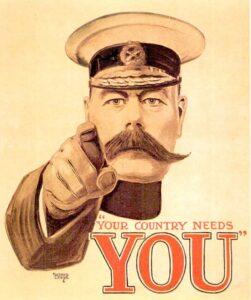
You
We have many more maps planned, or already in production, and if you subscribe to our mailing list we will keep you posted as we add them to the site. But we’d also like your input along the way. So whilst waiting for the next map to ‘drop’ (as the young people say), could you please…
View the HTML maps in the map posts
Anybody can view the html version of the map as a standalone, full-screen webpage in a new browser tab, using the ‘View HTML map full screen’ button in the map posts.
Download the HTML maps for viewing on or offline in any modern browser, on any device, without additional plugins
To download the HTML5 file you will need to register for basic membership (it’s free :-). This means you can view the knowledge map offline in any modern browser, on any device, without additional plugins –
Have a play with the maps already on the website
Experiment with the many ways to access & view the maps – on the map post itself view it fullscreen in a new browser tab (the big gold button), or download the HTML file (the big purple button) for viewing & sharing offline. Browse the archive pages, use the Map Finder panel on every page, or browse the ‘Knowledge Map of Knowledge Maps’ in the footer of every page.
Share the maps
There are sharing buttons at the bottom of every page on the site so you can quickly share the maps with the contacts in your networks that you think would benefit from the knowledge they contain.
Use the comments section below the maps to leave your feedback & suggestions for future updates, or you can leave general feedback about any aspect of the Scotland The Map project on our message page. Remember the knowledgebases we link to in our maps – definitive / official / or just plain old useful 🙂 – need to be freely accessible in the public domain.
If you have a project you think that we could collaborate on for the common good, then please get in touch.
Musings on re-inventing wheels and finding stuff…
More About Digital Knowledge Mapping
For those of you unfamiliar with the digital knowledge mapping process, here are just some of the features and benefits …
Work visually
Work with information ‘visually' in a form that's easier and more intuitive to navigate, assimilate & share
Connect Virtually
Connect together 1000's of otherwise physically unconnected & disparate knowledge resources virtually around 'seed points' in a single, visually structured, digital document - if it’s got a URL, it can be linked to in a map!
Connect Quickly
Quickly build & share 'clickable index maps' of libraries of visually connected digital knowledge resources, making them instantly accessible
Retain Context
Record the fine detail but retain 'the big picture' context, all in the one, hierarchicaly structured document
Record Everything
Create BIG maps, with 1000's of branches
Flexible Knowledge Frameworks
Create 'knowledge framework basemaps' that are useful, contextual knowledge resources in their own right, but that anybody can add further information to in the future to make more specialised knowledge maps (just like 'layers' on top of a geographic map)'
- Map anything & everything!
- Knowledge about your whole world...
- ...all brought together in one visually structured, 'clickable' index map...
- ...that is a single digital file
- Visually Rich - simultaneous use of colour, shapes, symbology, imagery & relationship hierarchy, as well as variably formatted ('rich') text, produces a 'visually rich' information environment.
- Information Dense - Many parallel 'information channels' - multiple hyperlinks per branch, embedded data features (spreadsheets, charts & data fields), images like icons, photos & geographic maps, indexmarker tags, as well as text - enable a lot of knowledge to be packed in to a single map document.
- Intuitive to navigate
- Easier to comprehend
- Work quicker & easier and get more done
- Saves time & frustration hunting for what you need to know!
- Create robust, flexible knowledge frameworks that can be built on & expanded as required...
- ...as well as re-purposed & re-used, in whole or in part, as required...
- ...to provide common, visually structured, intuituve to navigate interfaces into potentially very diverse worlds.
- Unlocks archives and make them more accessible
- Make the most of existing knowledge resources without 're-inventing any wheels'
- Quickly identify & bridge knowledge gaps
- Make new connections & gain new insights
- Indentify pathways to move forward
- Move quickly from thinking to planning to action
- Collaborate more easily
- Brings external focus and helps build group consensus
- Brings alignment to stakeholders
- Get everybody on the same page
- Enables all voices to be heard and recorded
- Build maps quickly...
- ... Short learning curve before making your own ('drag & drop')
- ... In-built templates for quick & easy map-making
- Share maps easily...
- As HTML5 files, viewable in any modern browser, on any device, without the nedd for additional plugins
- On file sharing services lke Dropbox
- As email attachments, viewable offline
- Create common recording & reporting frameworks for...
- Surveying
- Auditing
Musings on that there internet…
Map Finder Panel
Use the tools in this panel, which is included on every page (as is the sticky menu at the top of every page) – to find the maps you are looking for. You can do a free text search, or filter by category, tag or publication date. Alternatively you can just browse the ‘All Map Listing’, or the ‘knowledge map of knowledge maps’ at the foot of this (and every) page for one that catches your eye.
Search Maps
Maps by Category
Maps by Time
Tag Filter
Tag Filter
View All Maps
Got An Idea For A Map?
Share
Please share this page with your networks so that as many people, organisations and communities as possible can benefit from the Scotland the Map project knowledge maps.